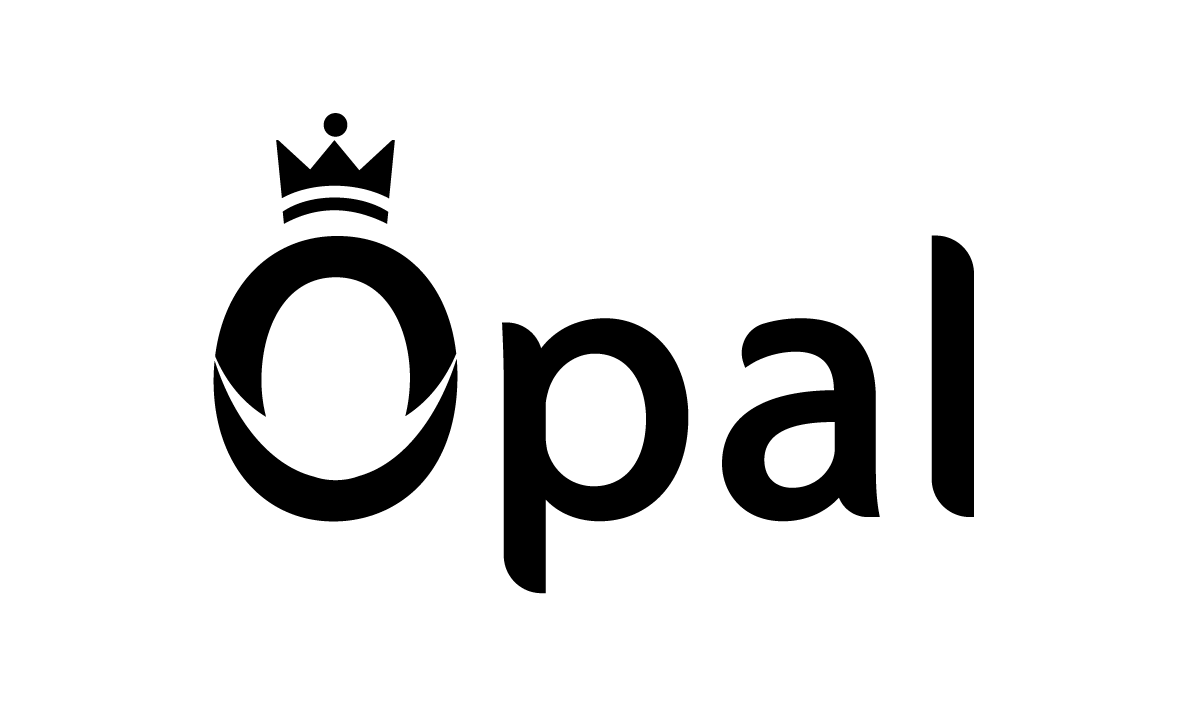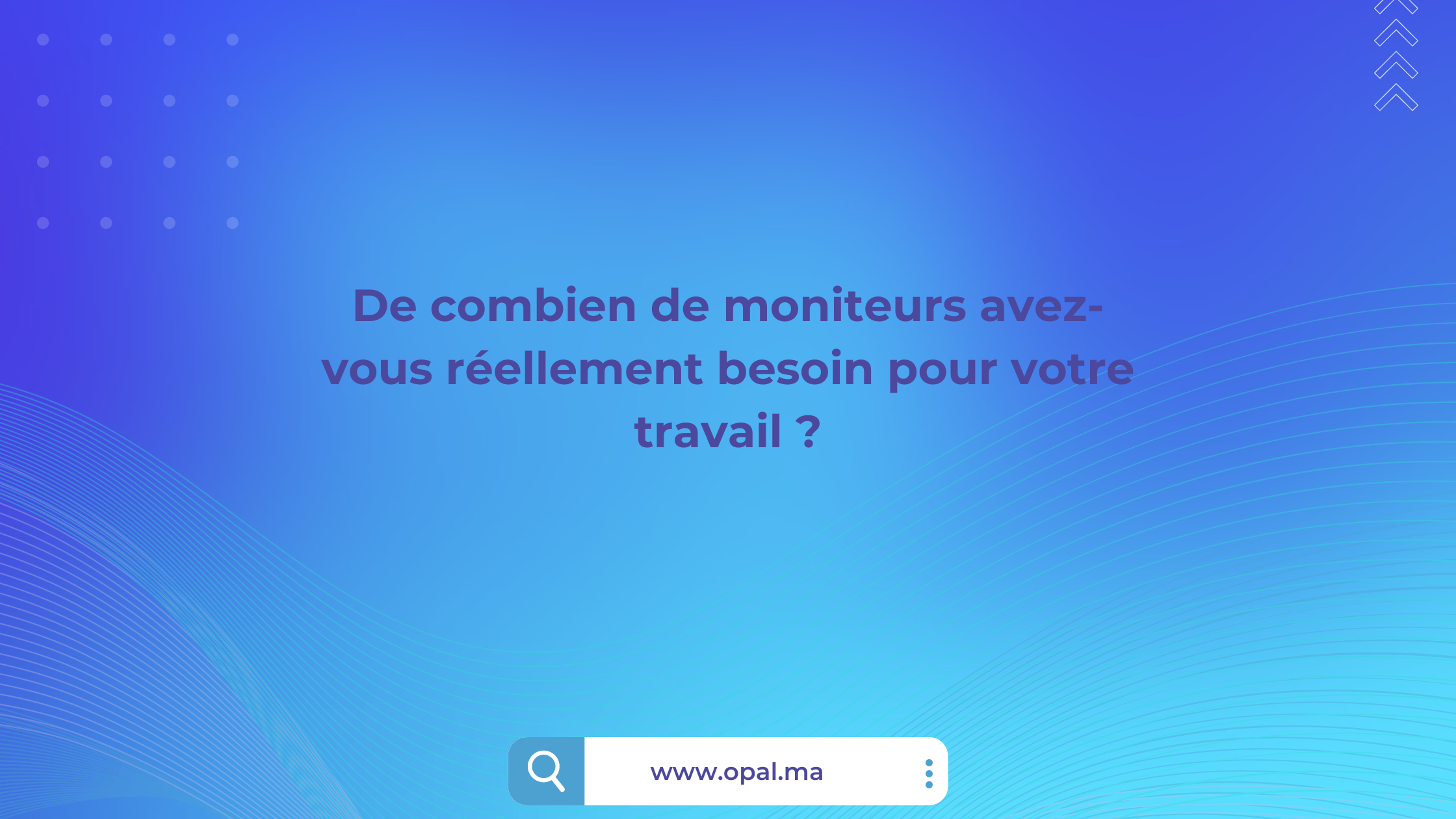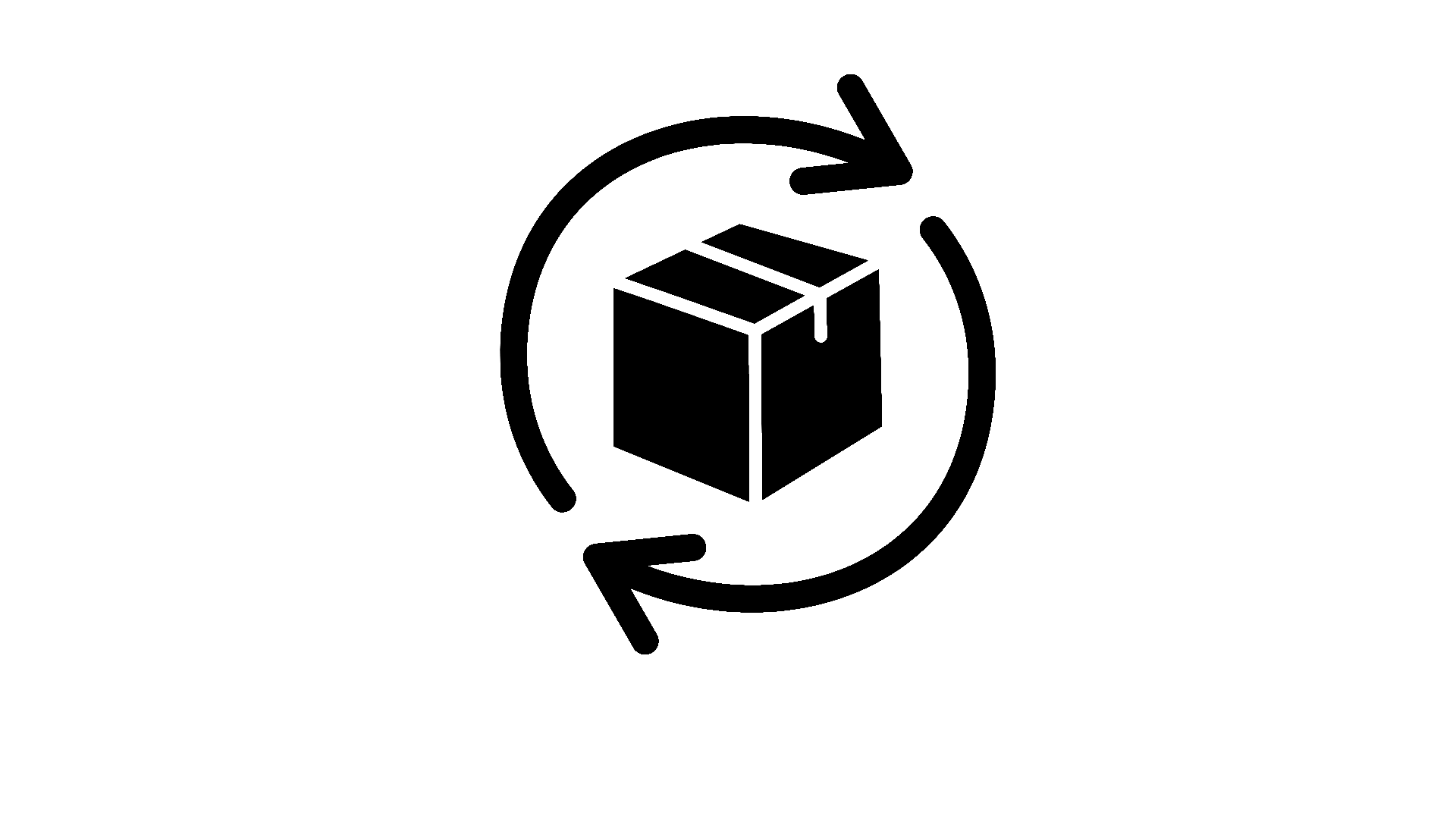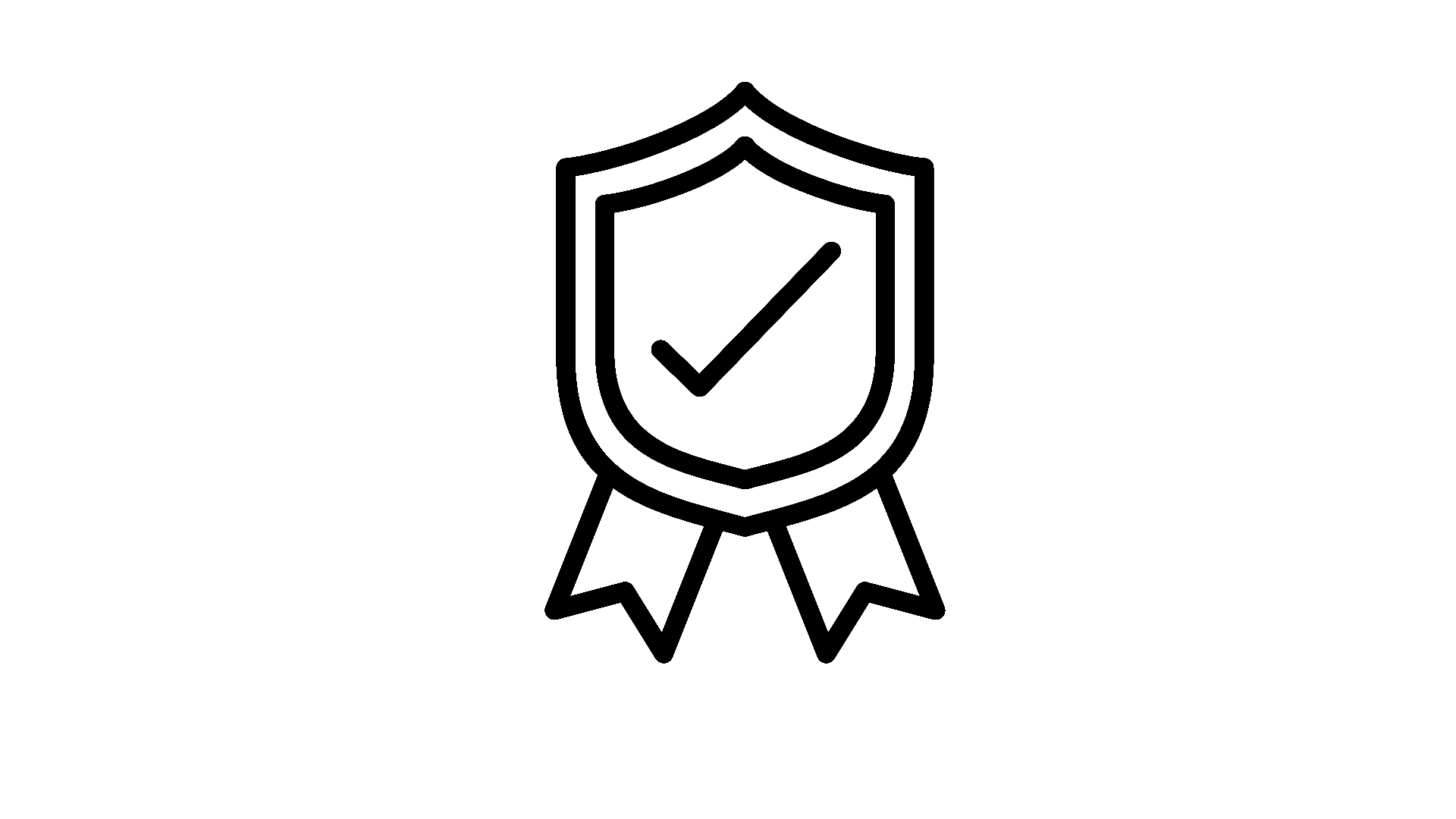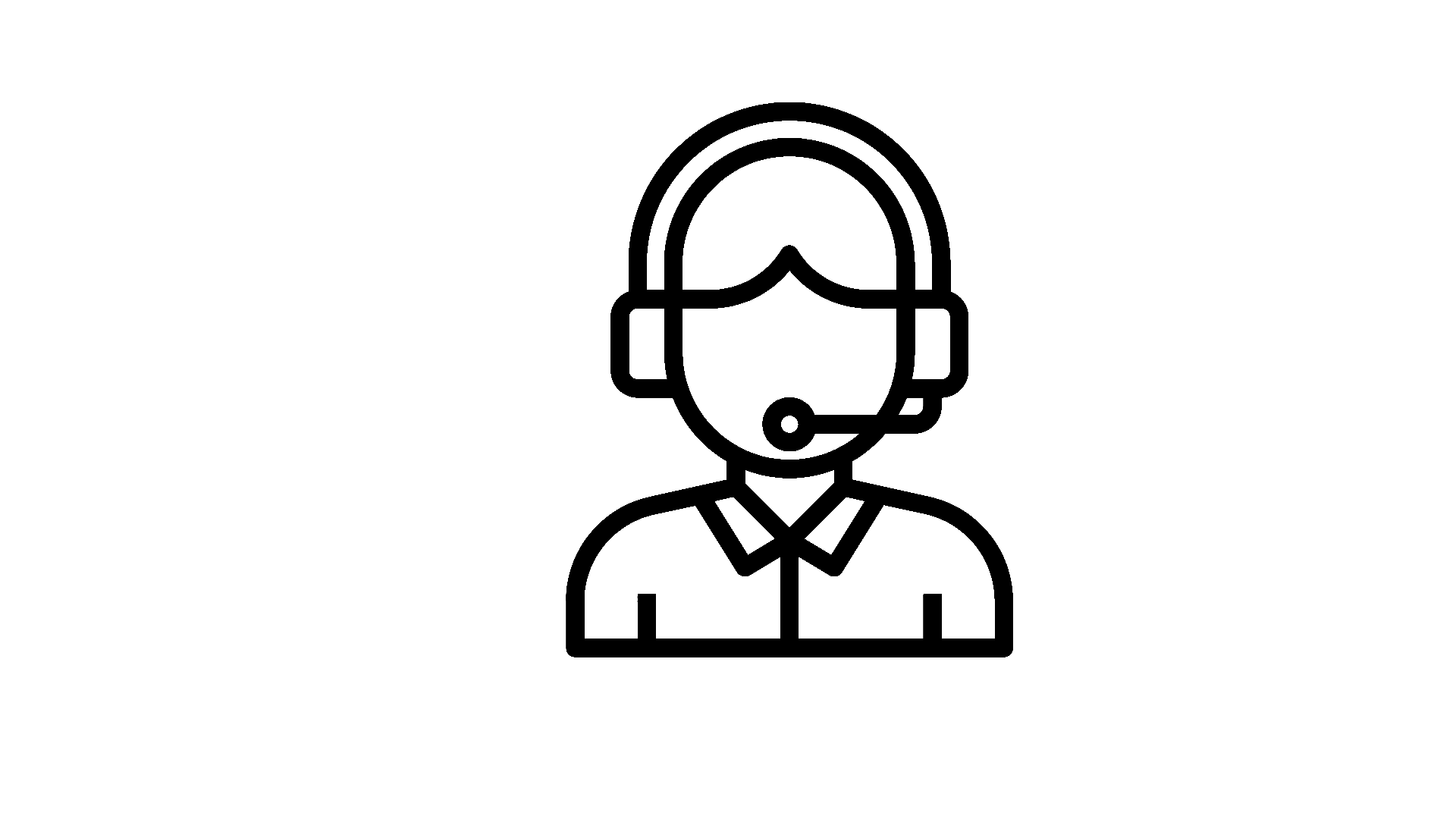Be more efficient when working on a computer
Productivity is learning to work smarter and faster in order to accomplish our most important activities efficiently.
In this sense, since you work from a computer every day , it is quite possible that you will boost your productivity, simply by learning to work better with your main tool, the computer.
1- Work with 2 screens
The first trick to gaining efficiency is simply to get a second screen (or monitor).
Rather than managing everything from one screen, you add a second on which you can display certain information.
This allows you to avoid switching back and forth between different windows and programs and allows you to work faster by having access to more information at the same time.
2- Organize your folders and home screen (desktop)
A second tip to waste less time and be more productive on the computer is to clean up your files and your home screen (desktop) in order to have a minimalist environment.
3- Close unnecessary windows and programs
Another easy trick to be more efficient on the computer is to take the reflex to close all unnecessary windows and programs, and leave open only what is related to your current tasks.
4- Optimize the performance of your computer and your Internet connection
What could be more frustrating than having to work with a computer that is too slow or having a bad Internet connection…
Internet pages take a long time to download
Your programs are slow to open
Your computer bugs regularly
Etc.
5- Master the basic keyboard shortcuts
The other essential trick that you absolutely must know to work better on the computer is to master the basic keyboard shortcuts .
Rather than having to do each manipulation with your mouse, one at a time, you can instead enter shortcuts with your keyboard, allowing you to perform certain manipulations/operations in no time.
6- Learn to type faster on the keyboard
Finally, the last tip and not the least that I would like to share with you is simply to learn to type faster on the keyboard...
The faster you type, the more data you can enter and the faster you complete your tasks.