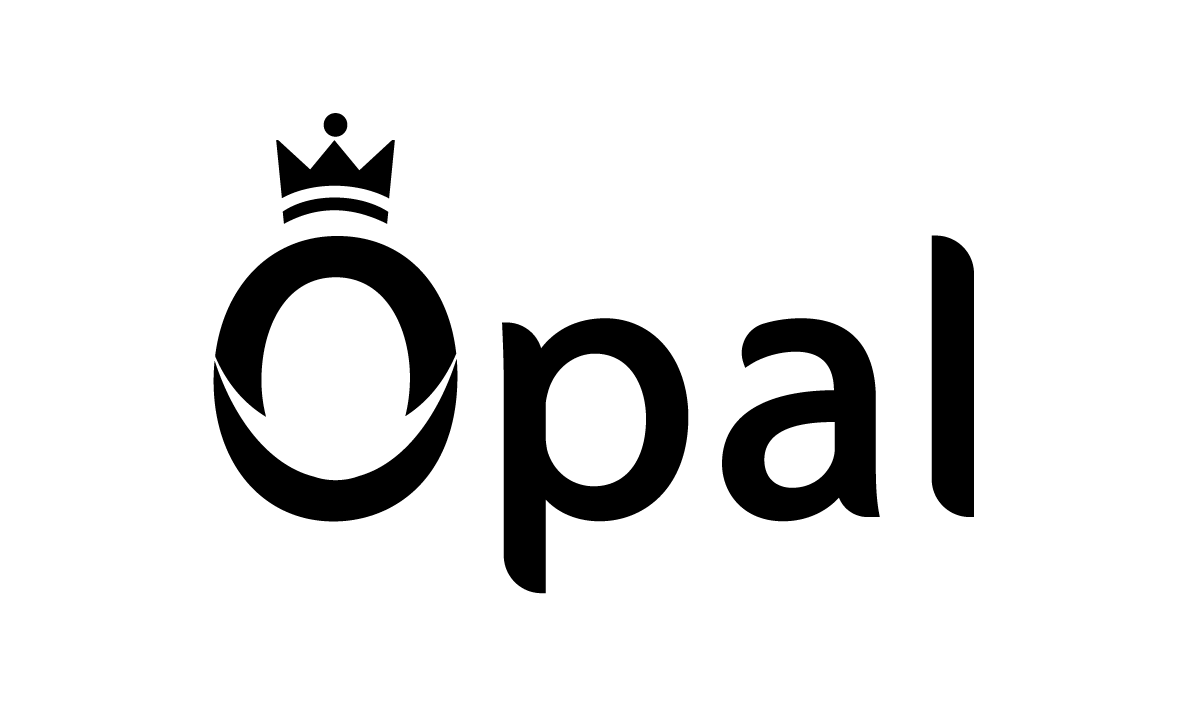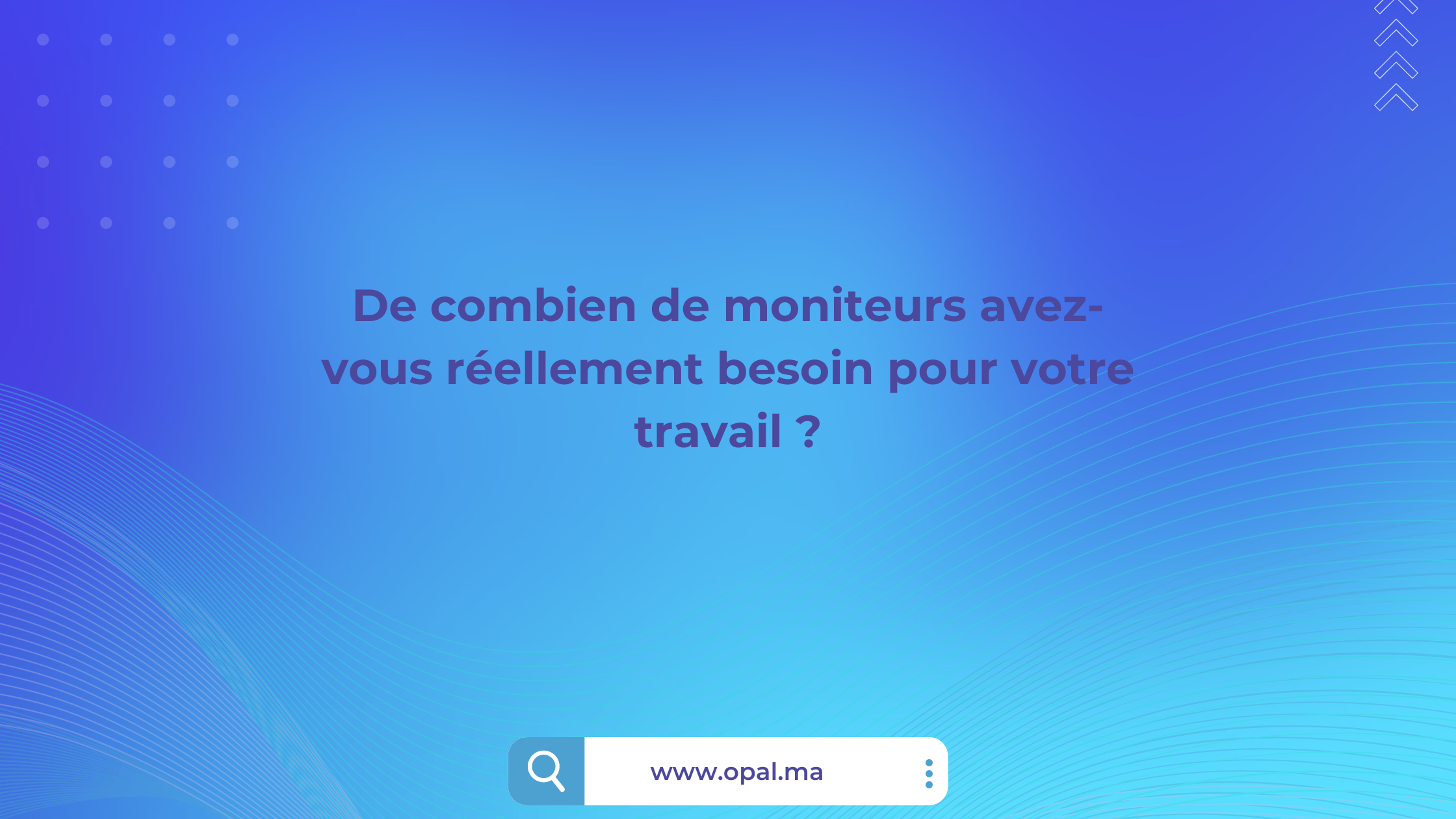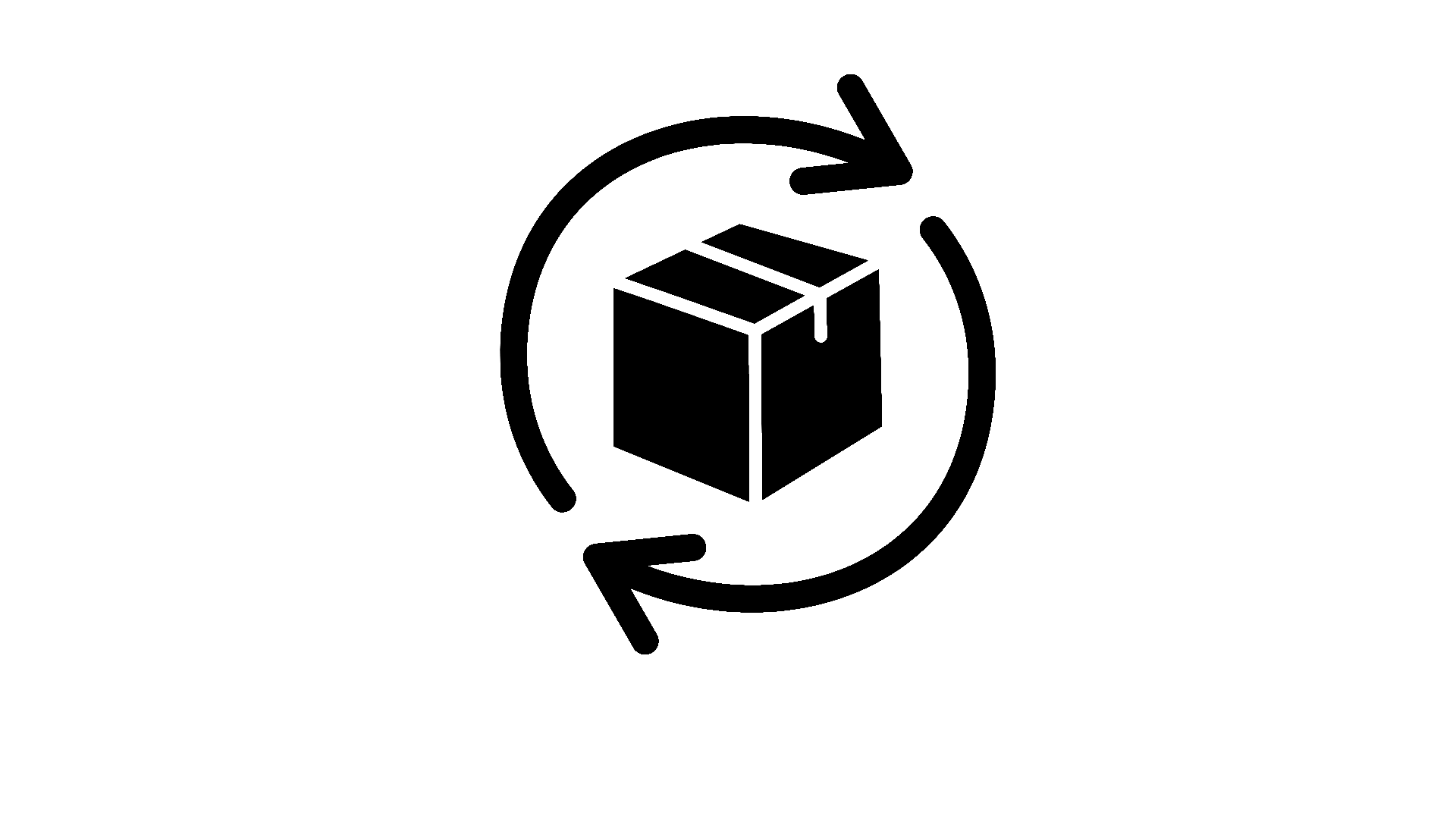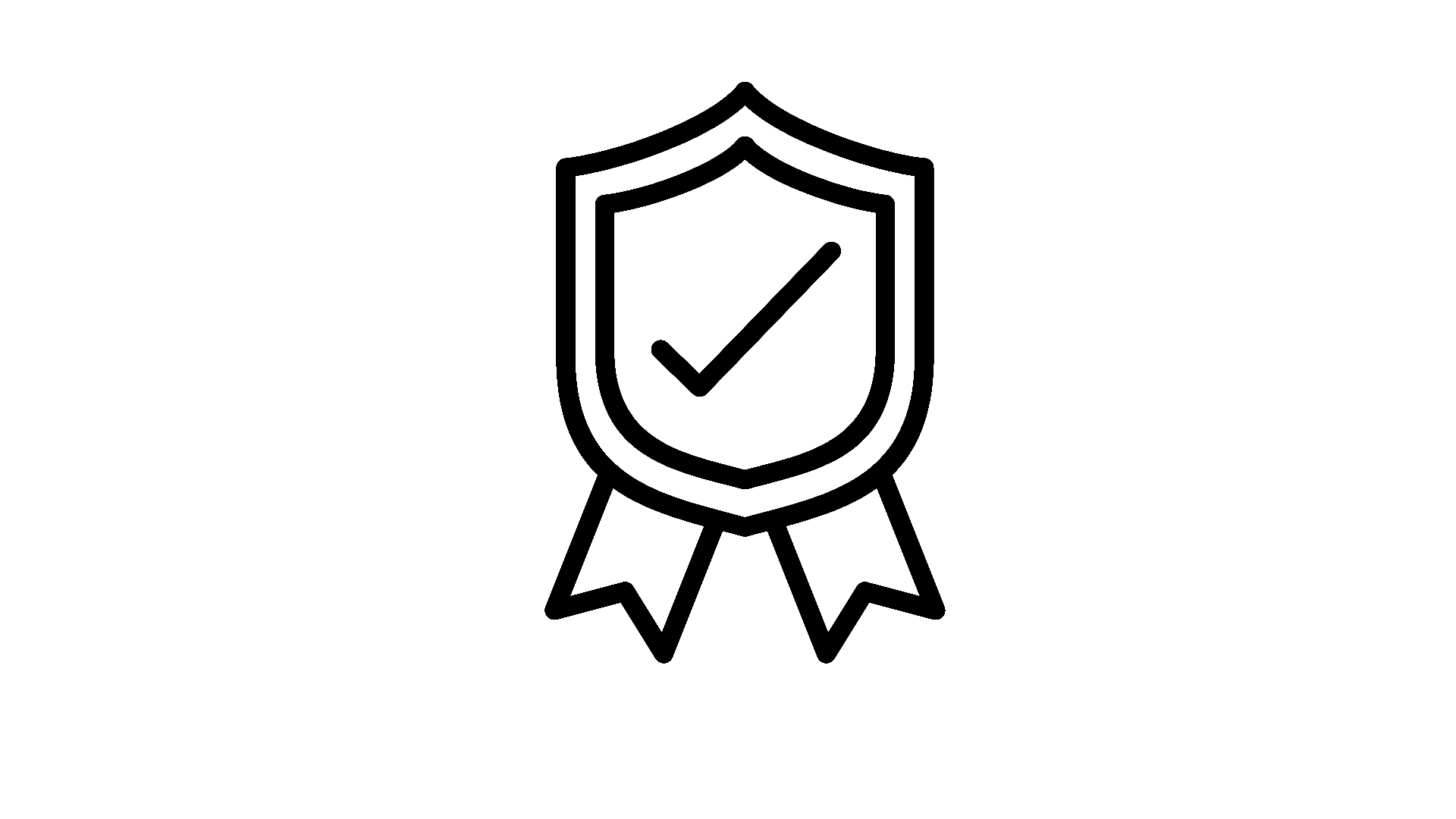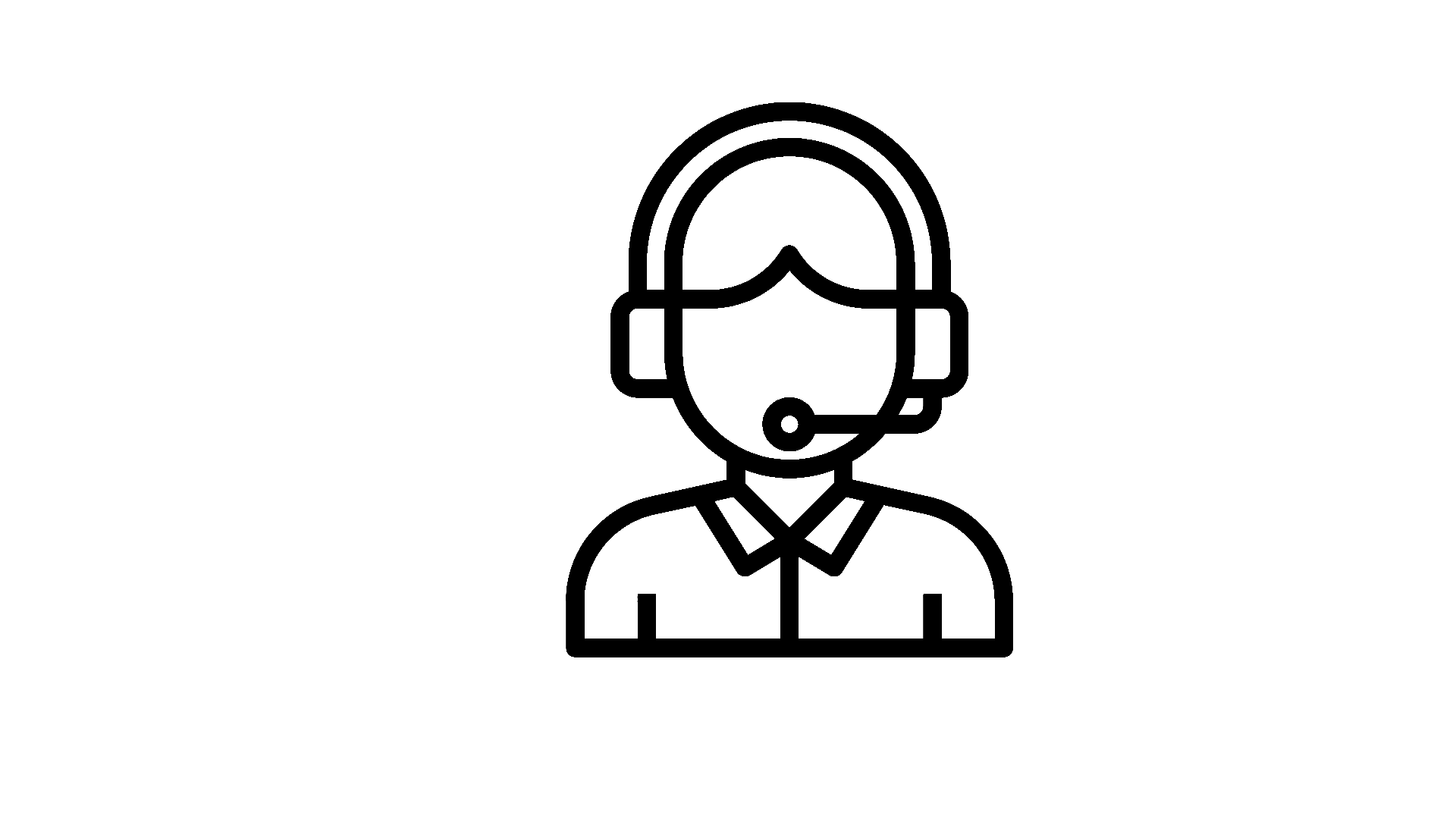Ergonomics: how to adapt your workstation
Ergonomics at work is great. But putting it into practice is even better. Posture, organization of the work plan, advice... we give you concrete advice for working ergonomically!

Ergonomics: all different, all concerned!
We all spend a lot of time in the office, sitting and working on screen. This is why it is important to define the most appropriate workstation possible for everyone, in order to limit fatigue and prevent tension.
Designing a suitable workstation requires taking into account the differences between individuals. It is therefore preferable to choose equipment that is adjustable and adjustable according to different criteria such as:
- physical characteristics (tall versus short)
- age
- medical history (e.g. declared MSDs)
- any vision problems
- the physical feelings of individuals (annoyance, discomfort, pain, level of fatigue)
In parallel with the adoption of more ergonomic equipment, it is also necessary to adopt gestures and postures which make it possible to reduce the negative effects of office work.
How to adjust your workstation ergonomically?
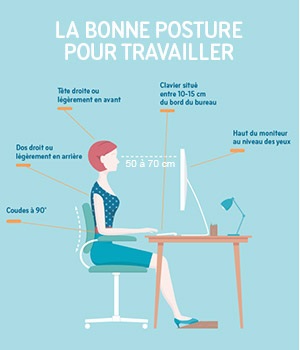
- your elbows should be positioned at a 90° angle
- the back should be straight or slightly back
- the head should be straight or slightly forward
- the keyboard must be between 10 and 15 cm from the edge of the desk (no further!)
- the height of the computer screen should be aligned with the eyes
How to organize your work plan ergonomically?
Ergonomists have issued recommendations on the layout of a computer workstation, but we must always keep in mind that the physical characteristics of individuals differ, and their needs as well. The idea is to keep or remove your work tools according to their frequency of use.
- Place the most used objects in a semi-circle around the office chair
- Position documents between the screen and the keyboard (using a document rest) to avoid bending over or twisting your spine
- Place objects that are used occasionally out of reach, so that you have to get up to get them: an opportunity to move and stimulate blood circulation
- Prioritize the use of the keyboard over that of the mouse to reduce tension in the arm. Example: memorize a few functions and shortcuts to avoid having to click
- Make sure to leave the necessary space to be able to move the chair freely (swivel, move forward or backward)
- Do not clutter the space below the desk to leave enough space for the legs and feet to adopt a natural position.
You are ready to work while respecting your body! One last tip. Adopting the reference posture, choosing adaptable and adjustable furniture are not enough to prevent musculoskeletal disorders (MSDs), it is necessary to change posture, vary the tasks, take short but frequent breaks and do physical exercises. Think about it and above all take care of yourself 😉