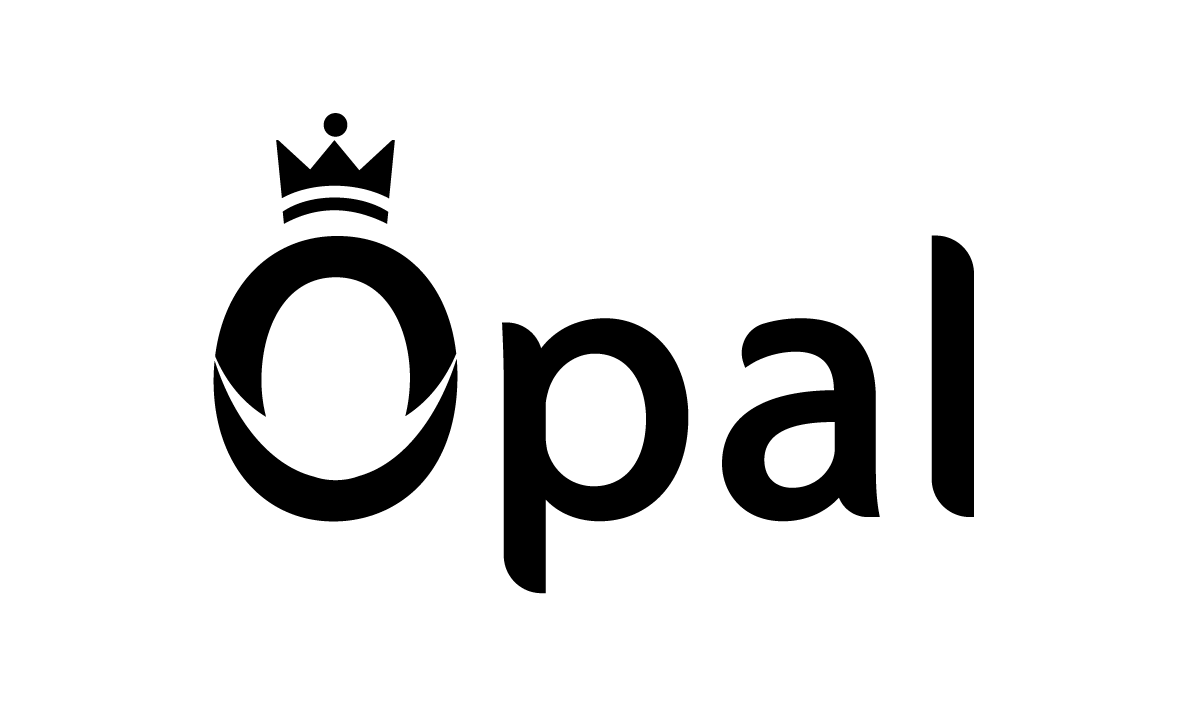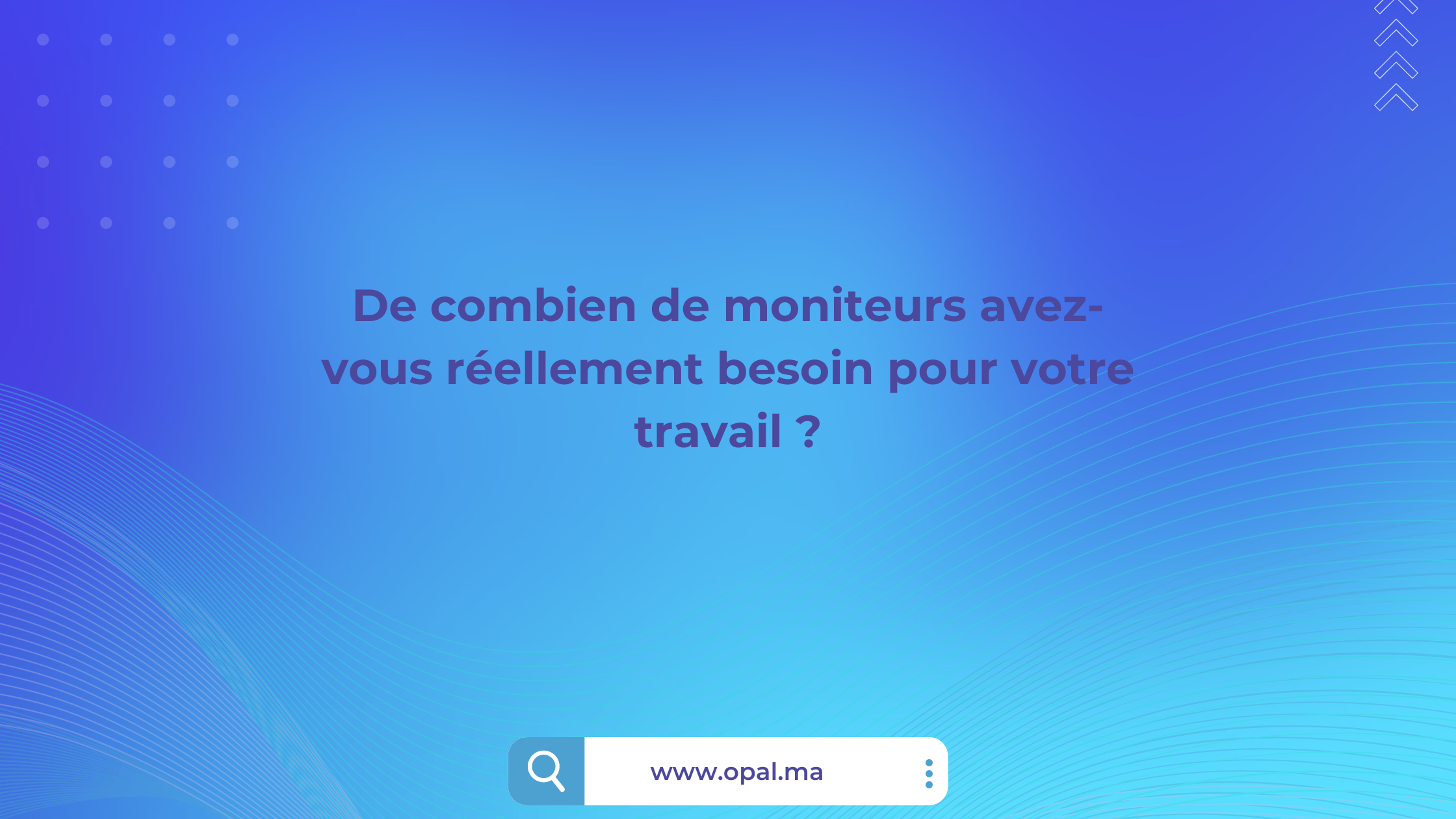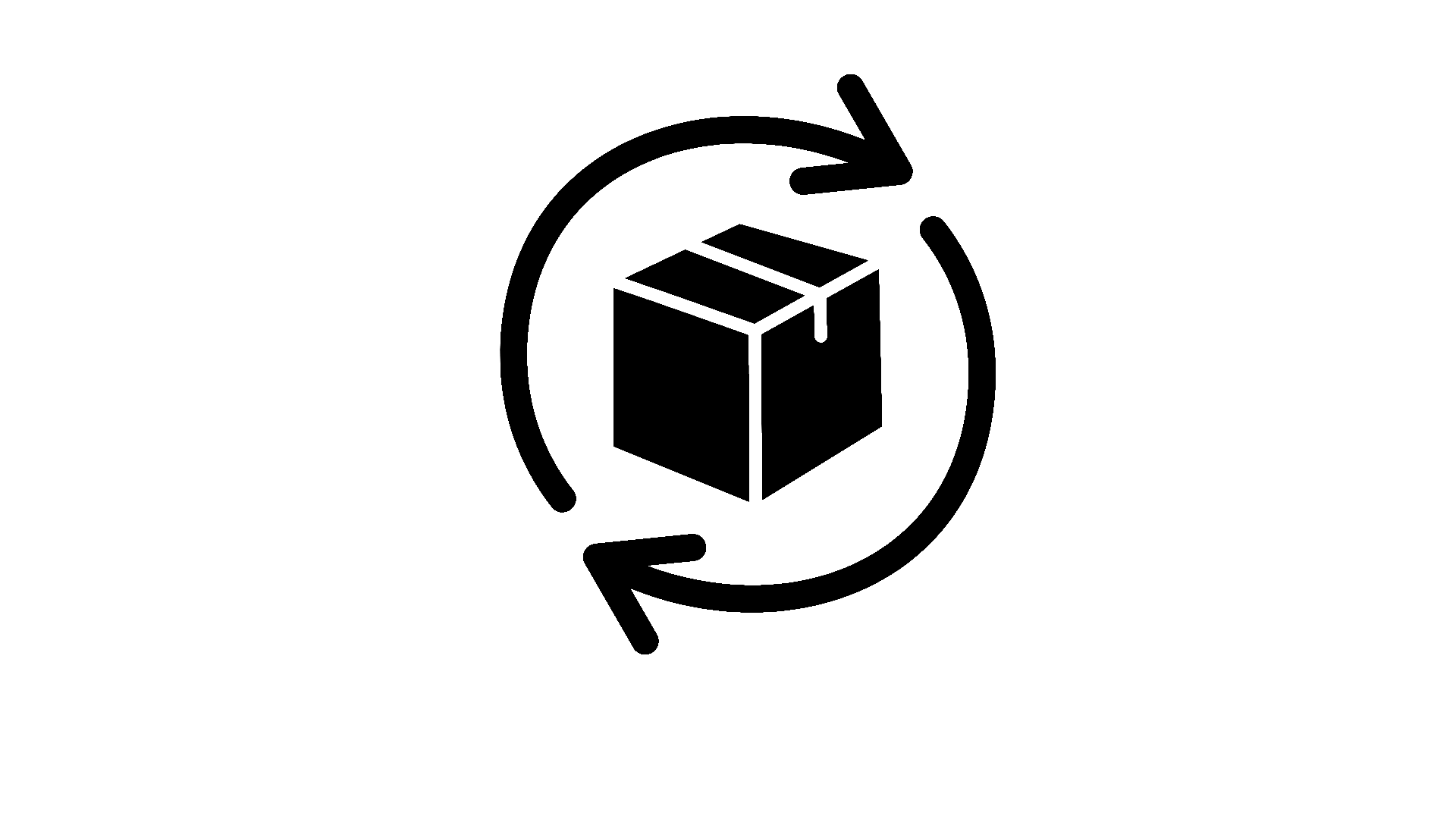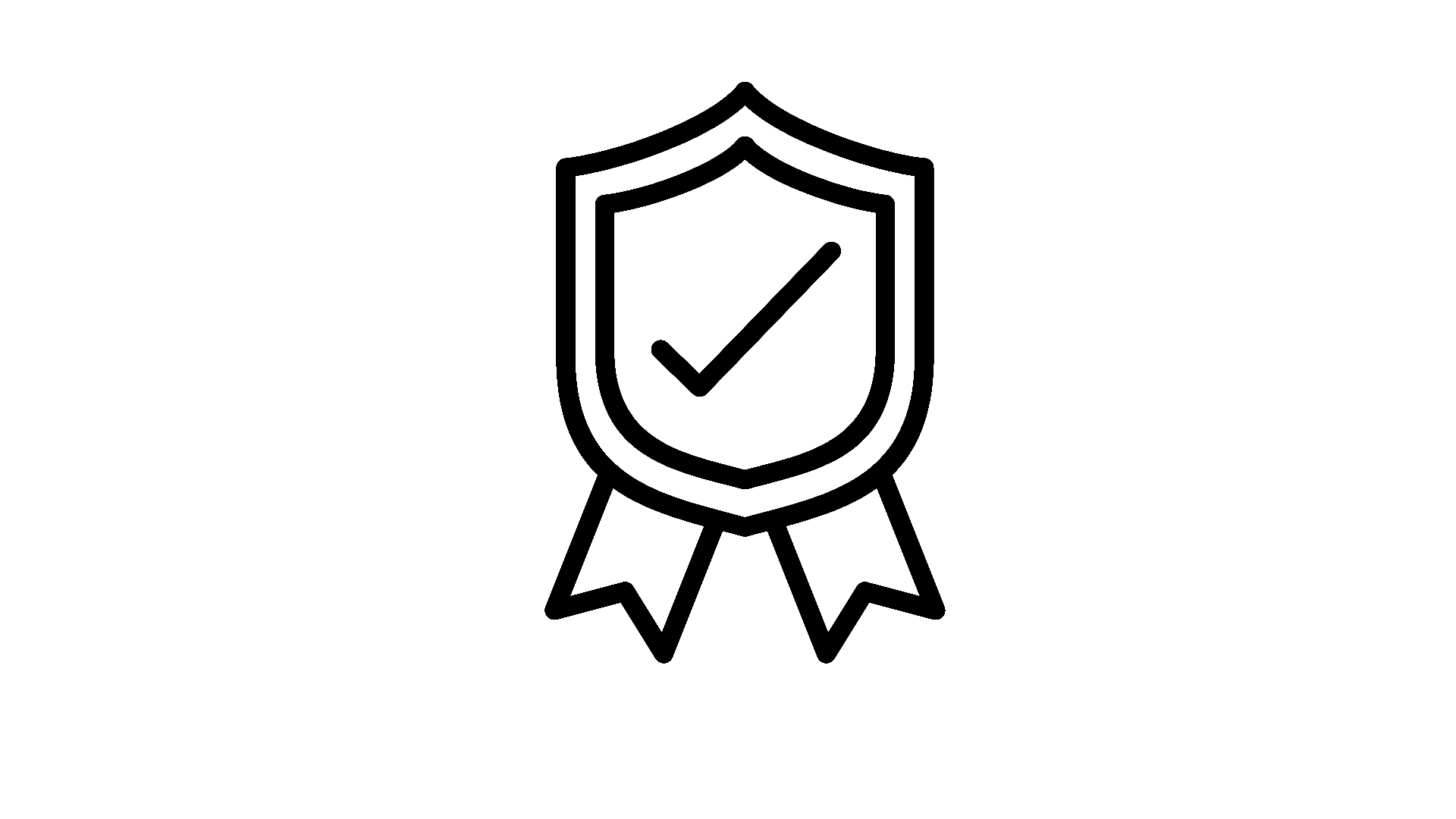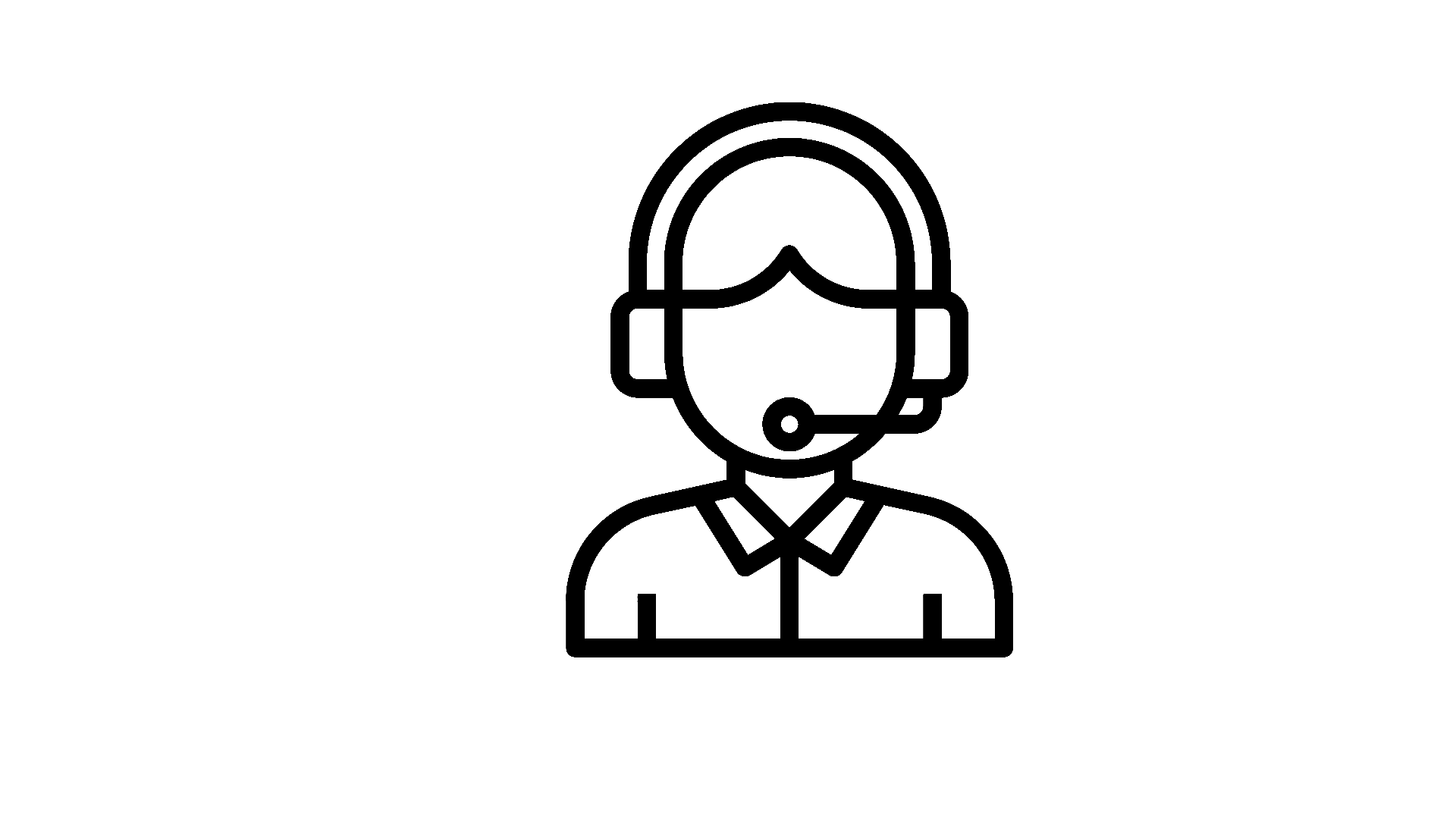The 9 Best Laptops for Trading [2021]
For normal people, stock trading may seem like buying and selling stocks when there are highs and lows, but for a trader like you, it's a research-based CALL. Is not it true ?
We know that trading the stock market is not everyone's cup of tea, if it was, wouldn't everyone be doing it? In addition, we have also found that it takes good knowledge, research and understanding of market conditions to have a positive portfolio, and a good quality laptop with an internet connection.
To do this, however, you will need a laptop that can handle high-end browsing and trade related software flawlessly. Based on studies conducted with stock traders to find out the things that are important to them in a laptop. they said they need a high-end laptop with the features or capabilities listed below.
- Multiple browsing sessions.
- Good quality display.
- A reliable trackpad.
- Light.
- Long-lasting battery.
Also, to be in the stock market, you have to be constantly aware of the evolution of the stock market every minute, which is why having a laptop with good battery life is essential. You definitely don't want to miss an important operation because of your laptop's low battery, do you?
The laptops on this list can run multiple trading software, and can handle high-end browsing using modern browsers like Google Chrome, Opera, Mozilla Firefox, etc.
The 9 Best Laptops for Stock Traders in 2021
The laptops below cover all the minimum and recommended needs you can look for in your laptop of choice. It is advisable to upgrade your old PC or laptop as technology has advanced and you need to keep up with it to get better results.
1. Best macOS laptop: Apple 13.3

- CPU: 1.6GHz dual-core Intel Core i5
- RAM: 8 GB
- Storage: 256 GB SSD
- Display: 13.3-inch LED-backlit display with IPS technology
- Weight: 2.75 pounds
- Battery life: ~ 12 hours
For
- Smooth and light
- Excellent battery life
- Perfect RAM and storage memory
- Touch ID for fingerprint password unlock
- Portable and easy to use
Versus
- Limited connection ports
- Expensive
2. Best Under-Budget Laptop: ASUS ZenBook 13 Ultra-Slim Laptop

- CPU: Intel Core i5-8250U Quad-Core Processor
- RAM: 8 GB
- Storage: 256 GB SSD
- Display: 13.3-inch widescreen with edge nano-screen in Full HD
- Weight: 2.50 pounds
- Battery life: ~ 14 hours
For
- Reasonable price
- Incredible Battery Life
- A powerful processor
- High resolution display
- Lightness and durability
Versus
- Disappointing touchpad
- Heating problems
3. Best for Battery Life: LG Gram Laptop

- CPU: 8th generation Intel Core i5 processor
- RAM: 8 GB
- Storage: 256 GB SSD
- Display: 14 inch Full HD IPS screen
- Weight: 0.9kg
- Battery life: ~21.5 hours
For
- Reasonable price
- Highly durable and lightweight
- Outstanding battery life
- Multiple connectivity ports
- Perfect style and build quality
Versus
- Not a great speaker
- No fingerprint scanner

- CPU: Intel Core i7-1051u Dual Core 1.8GHz to 4.6GHz
- RAM: 32 GB DDR4 at 2400 MHz
- Storage: 512 GB SSD
- Display: 13.3-inch diagonal 4K IPS micro-edge WLED-backlit touchscreen
- Weight: 2.82 pounds
- Battery life: ~13 hours
For
- Number of connectivity options
- Affordable and sustainable
- Lightweight and easy to carry
- Incredible RAM and storage
- Touchscreen
Versus
- Heating due to heavy use
- Problems with the fingerprint reader

- CPU: 1.3 GHz Intel Core i5 processor
- RAM: 8 GB
- Storage: 256 GB SSD
- Display: PixelSense Display 12.3
- Weight: 0.8kg
- Battery life: ~13.5 hours
For
- Super light and portable
- Multiple usage modes are available, such as laptop, tablet, and studio
- Excellent battery life
- Sufficient RAM and storage
- Faster performance
Versus
- Expensive (keyboard and mouse included)
- No USB Type-C port included
6. Best for Design: Huawei MateBook X Pro Signature Edition

- CPU: 8th Generation Intel Core i7 8550U
- RAM: 16 GB
- Storage: 512 GB SSD
- Display: 13.9 inch 3K touchscreen
- Weight: 2.93 pounds
- Battery life: ~14 hours
For
- Full touchscreen display
- Super light and thin
- Privacy protection webcam
- Excellent battery life
- The design is stunning
Versus
- Expensive
- Not enough connectivity ports

- Processor: 8th generation Intel Core i5 8 core at 3.1 GHz
- RAM: 8 GB
- Storage: 256 GB SSD
- Display: 13.3 inch with glossy retina display
- Weight: 3.00 pounds
- Battery life: ~20 hours
For
- A powerful processor
- Average battery life
- Style and build quality
- Security added by Apple
- The amazing new button bar
Versus
- Expensive
- Very loud fans
8. Best for Full-Screen Display: ASUS ZenBook 14 Ultra-Slim Laptop

- CPU: 8th generation Intel Core i7-8565u processor
- RAM: 16 GB
- Storage: 512 GB SSD
- Display: 14-inch Nano-edge bezel with wide field of view in full HD 4-way
- Weight: 2.6 pounds
- Battery life: ~14 hours
For
- A powerful battery
- Several connectivity options
- Facial recognition for registration
- Full screen HD display
- Massive RAM and storage
Versus
- Slightly expensive
- heating and noise
9. Sleek laptop for stock traders: HP Specter x360 2021

- CPU: 1.80GHz Quad-Core Intel Core i7-8565U
- RAM: 16 GB
- Storage: 512 GB SSD
- Display: 13.3″ diagonal FHD IPS micro-edge WLED-backlit touchscreen
- Weight: 2.93 pounds
- Battery life: ~12 hours
For
- A powerful and faster processor
- Added internet security
- Includes Windows 10 Pro
- HP Stylus features for multiple uses
- Storage for fast data access
Versus
- Very expensive product
- Charging cord issues