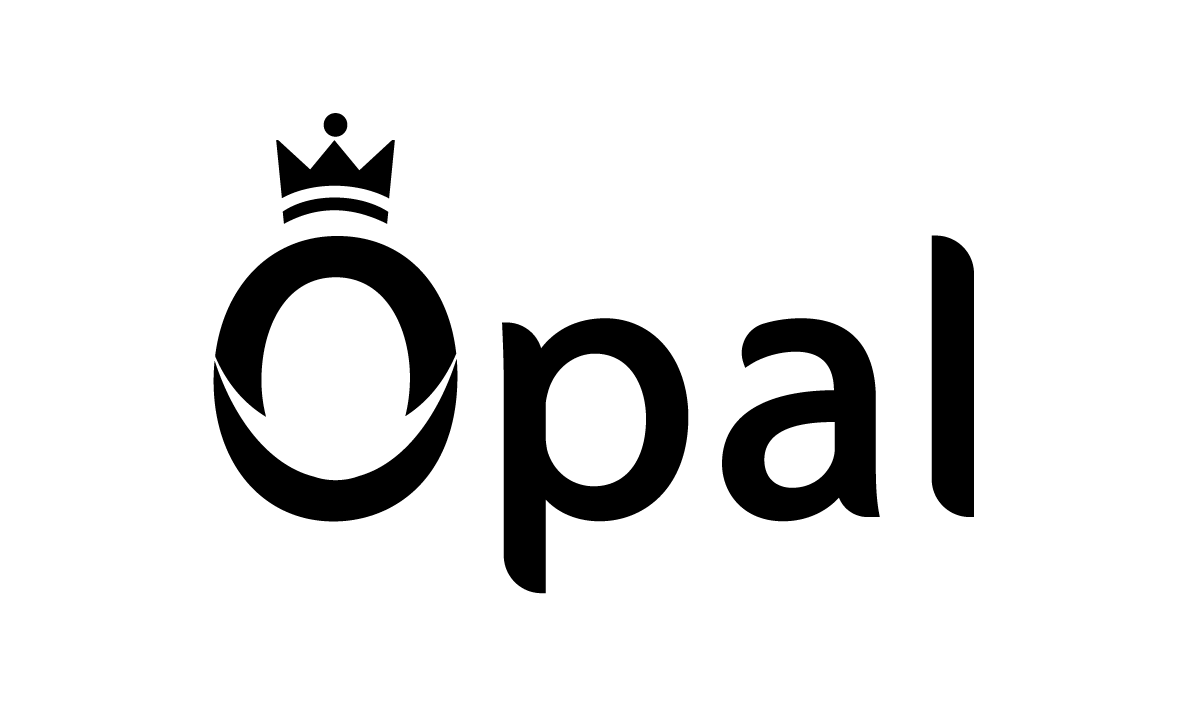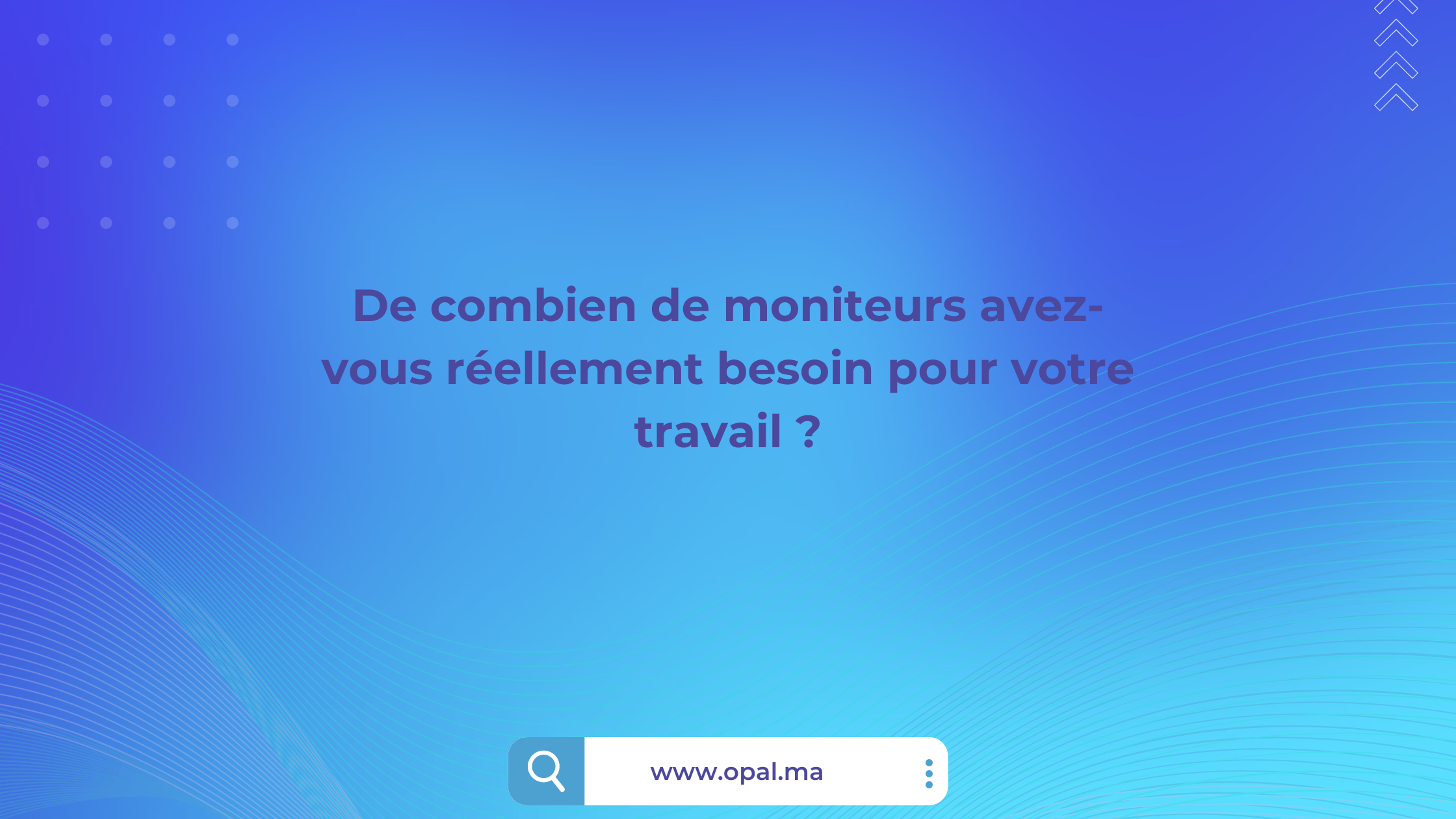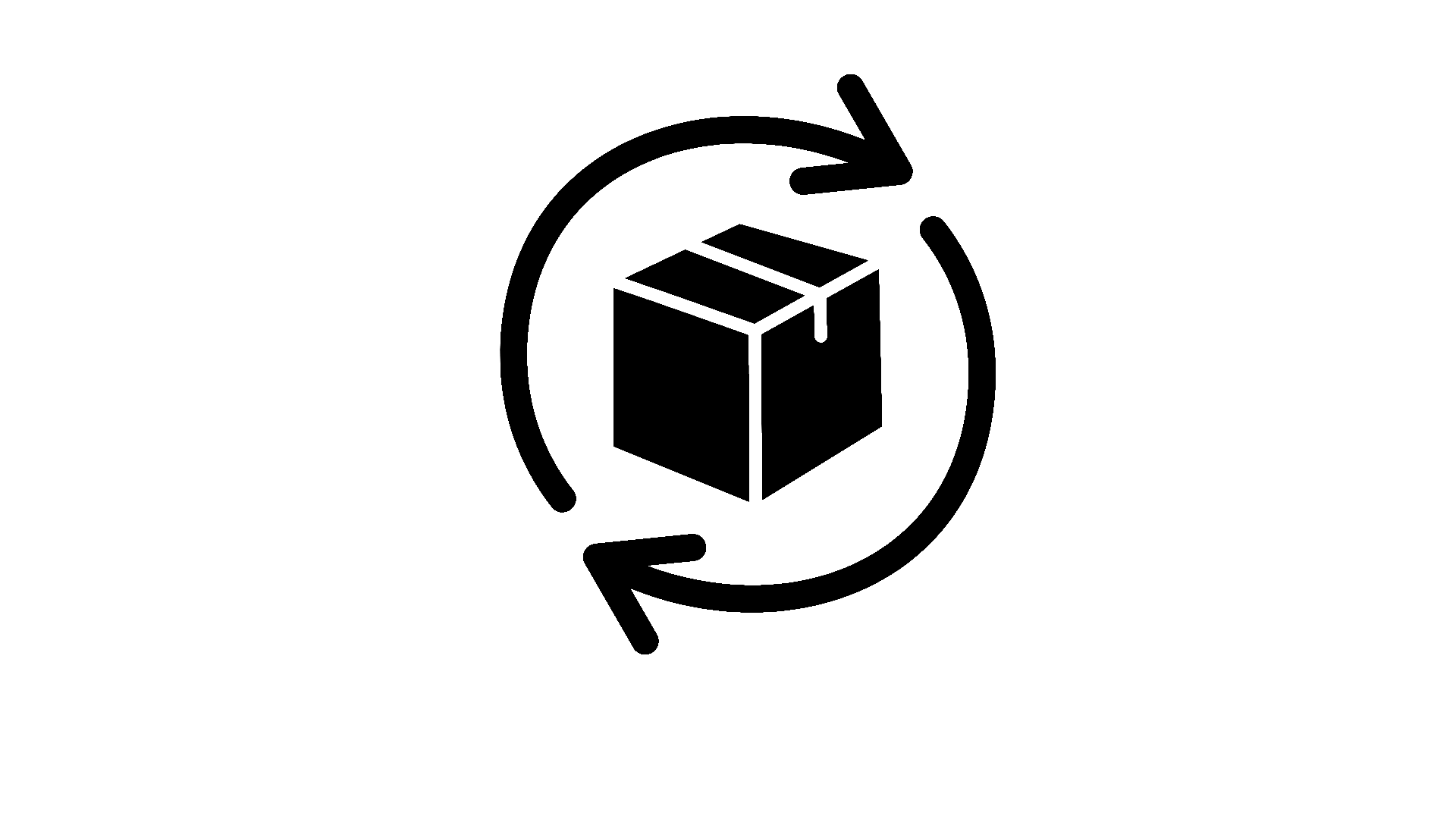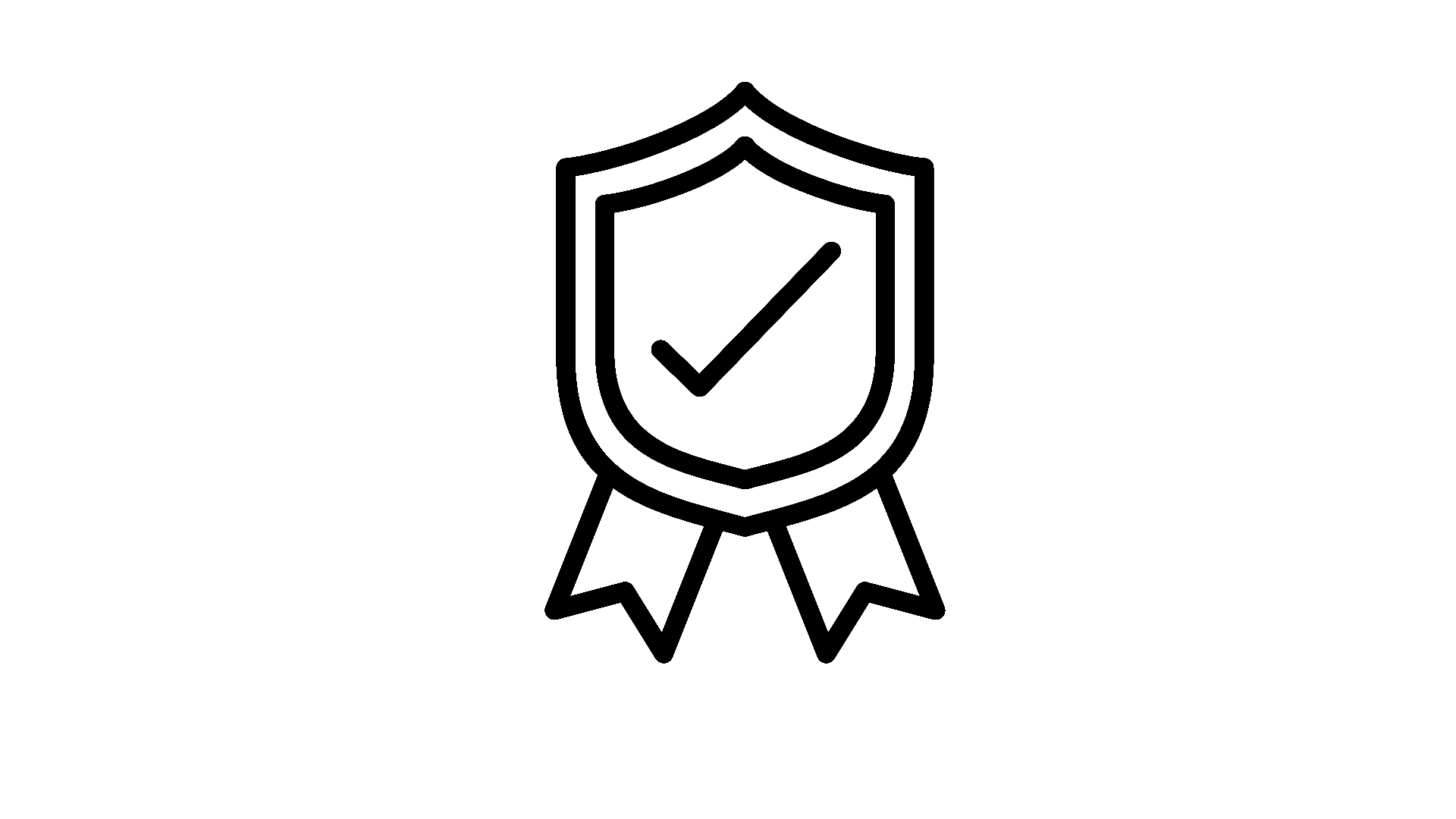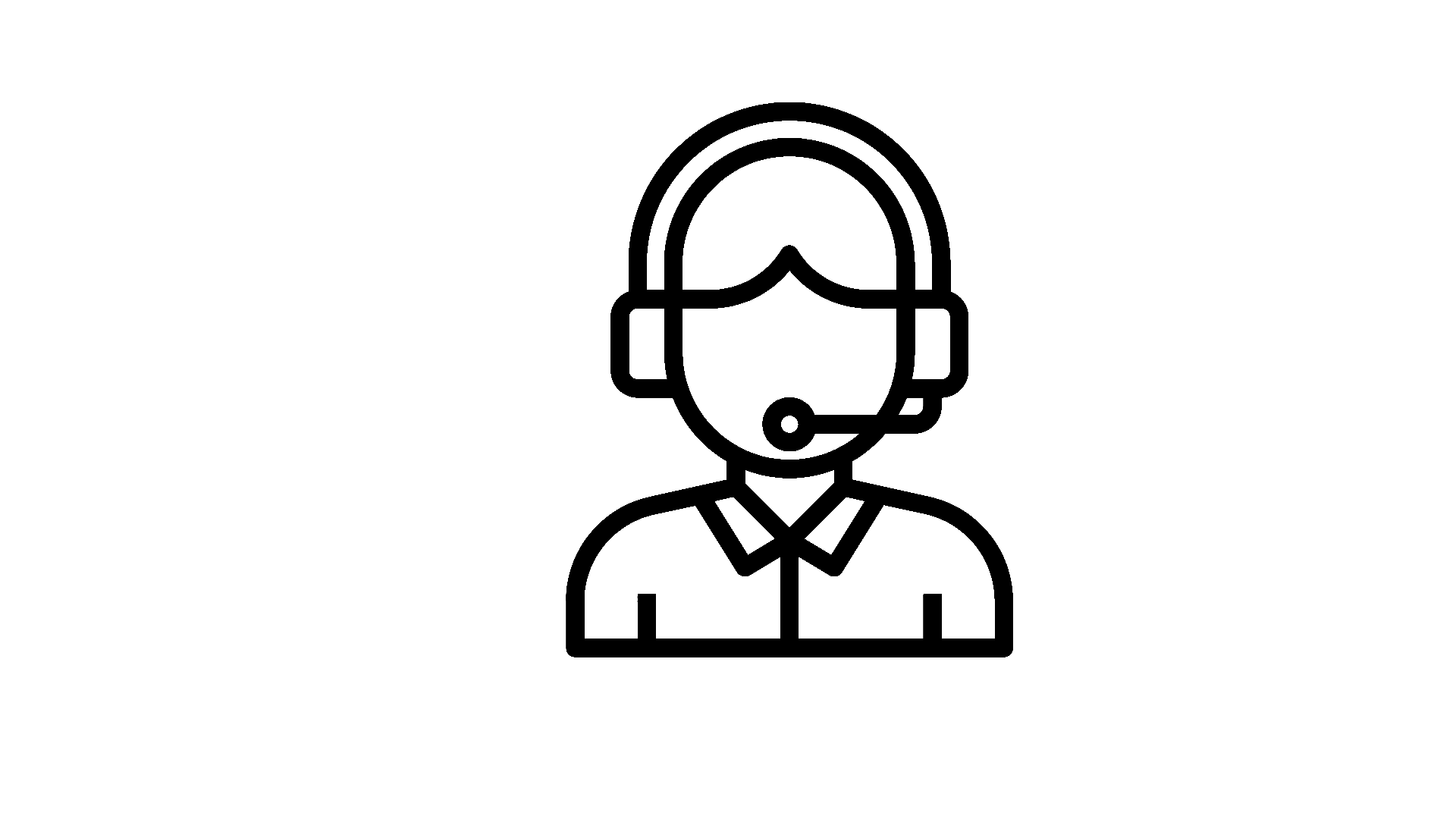Use ergonomic zones to improve well-being and productivity
With unprecedented levels of work flexibility, employees need to be more careful than ever about how they arrange their workspaces to support their comfort, health and productivity. Applying ergonomic work zones can help employees strategically place equipment and supplies where they work to help reduce the risk of injury and set them up for success.
How to apply ergonomic work zones?

Neutral sitting posture

Neutral posture while standing

When standing, employees should have both feet flat on the floor and ideally use an anti-fatigue mat and comfortable shoes. Their legs should be straight and their elbows should stay at a 90 degree angle. The wrists should rest comfortably on the keyboard and the head should be centered between the shoulders.
Now, employees can work to fit out their individual workspaces following the ergonomic zones.

Ergonomic work area 1
Zone 1 is the main working area. Key work-related items should remain comfortably within reach so employees can maintain a neutral posture. By placing frequently used items in Zone 1, they can help reduce stress on the body and improve productivity with easy access.
Popular Zone 1 Items:
Laptop or computer screen
Keyboard and mouse
Notepad
Pens
Ideal employee distance: 12-16 inches
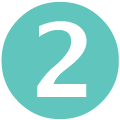
Ergonomic work area 2
Zone 2 includes items used less frequently than those in Zone 1. Horizontally on the employee's desk or vertically above the desk, Zone 2 items should remain within easy reach with minor arm extension .
Popular Zone 2 Items:
Cell phone
Drinks
Reference material
Ideal employee distance: 8-12 inches vertically or 16 inches horizontally.

Ergonomic work area 3
Zone 3 includes items that employees rarely access and requires significant reach that could lead to strain and injury, so employees should be mindful of what remains in this zone.
Popular Zone 2 Items:
Lamps
plants
Photo frames Bags
by hand
Other items rarely needed during the day
Ideal employee distance: 28 inches.
Some workplaces have a fourth area, which includes little-used documents and filing cabinets that require employees to walk away from the workstation to access it.
A workspace created with ergonomic work areas is usually tidy and organized. When items are thoughtfully arranged, there is less visual clutter, which can improve cognitive performance . When employees have a tidy desk and can quickly find the documents they need or essential tools, they're more likely to have a productive workday.