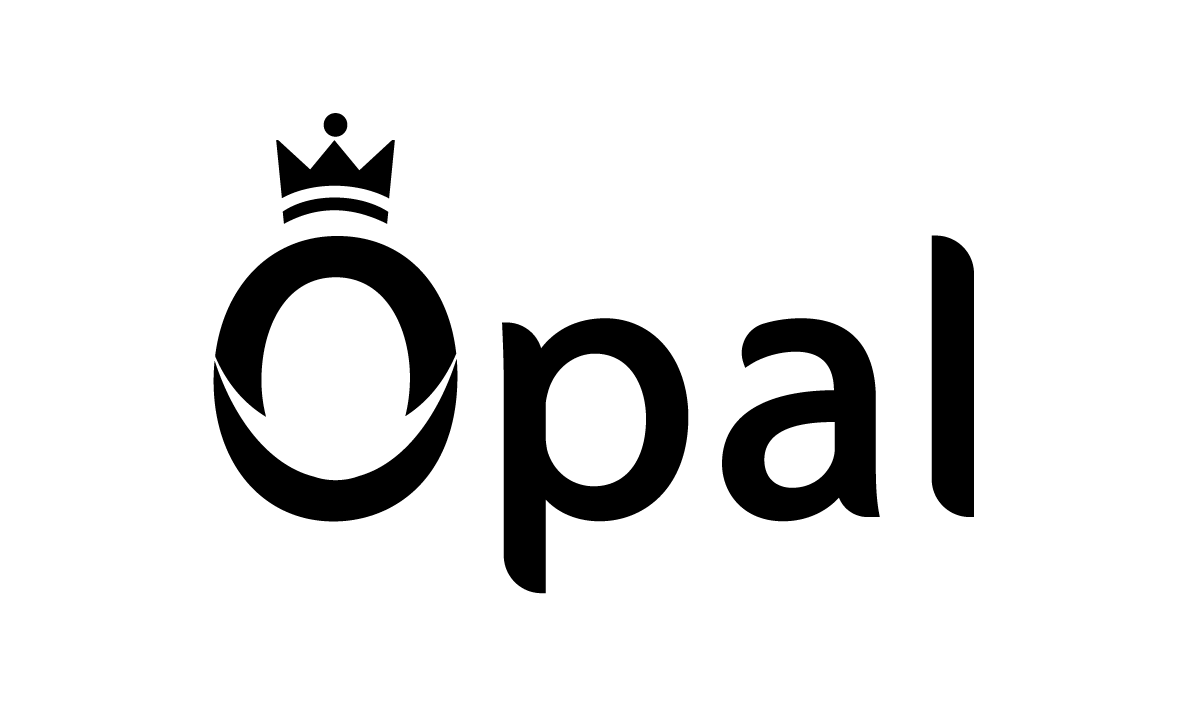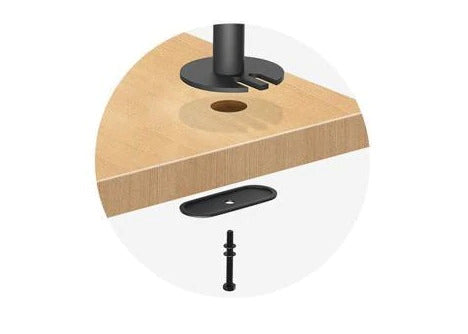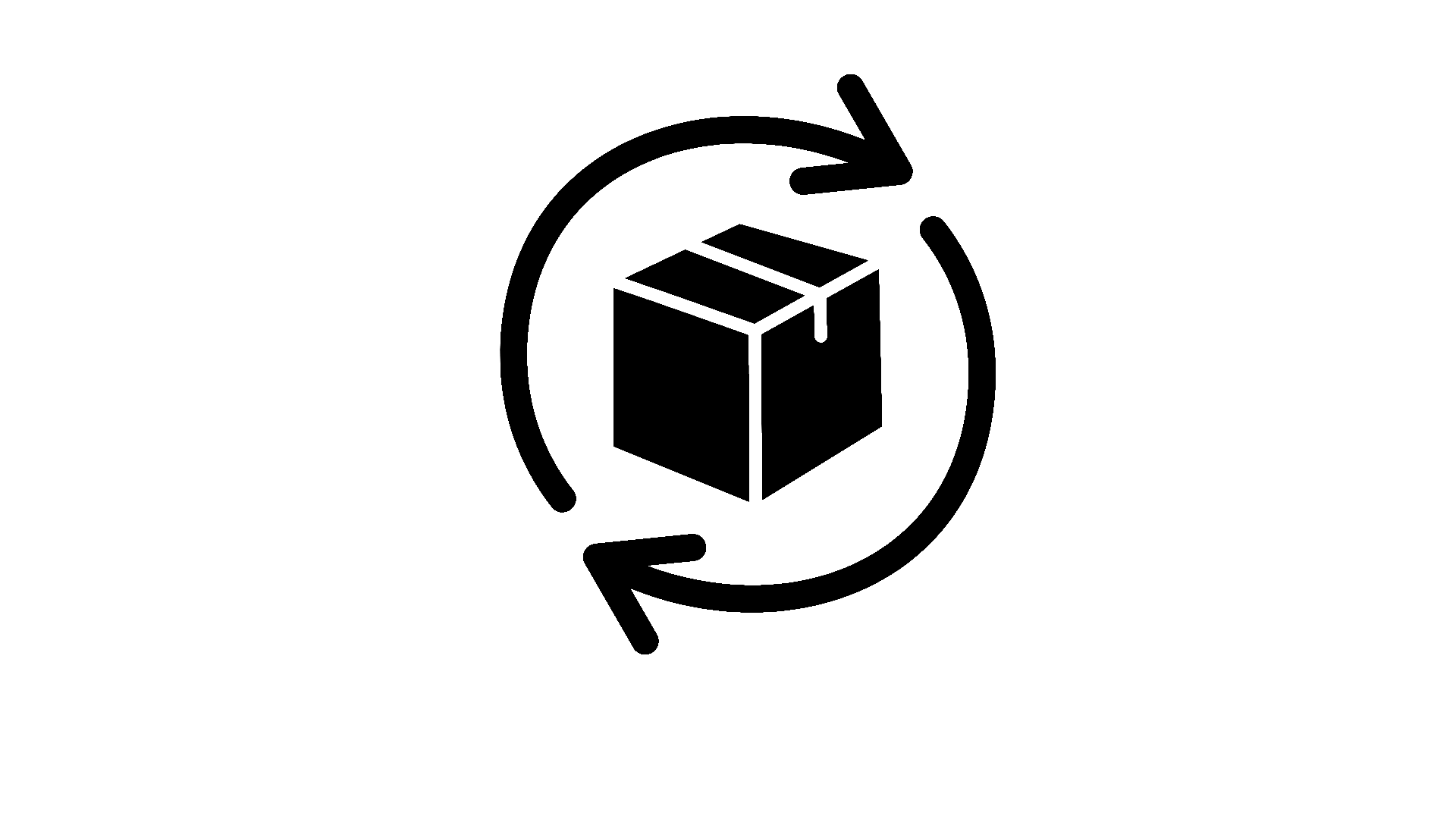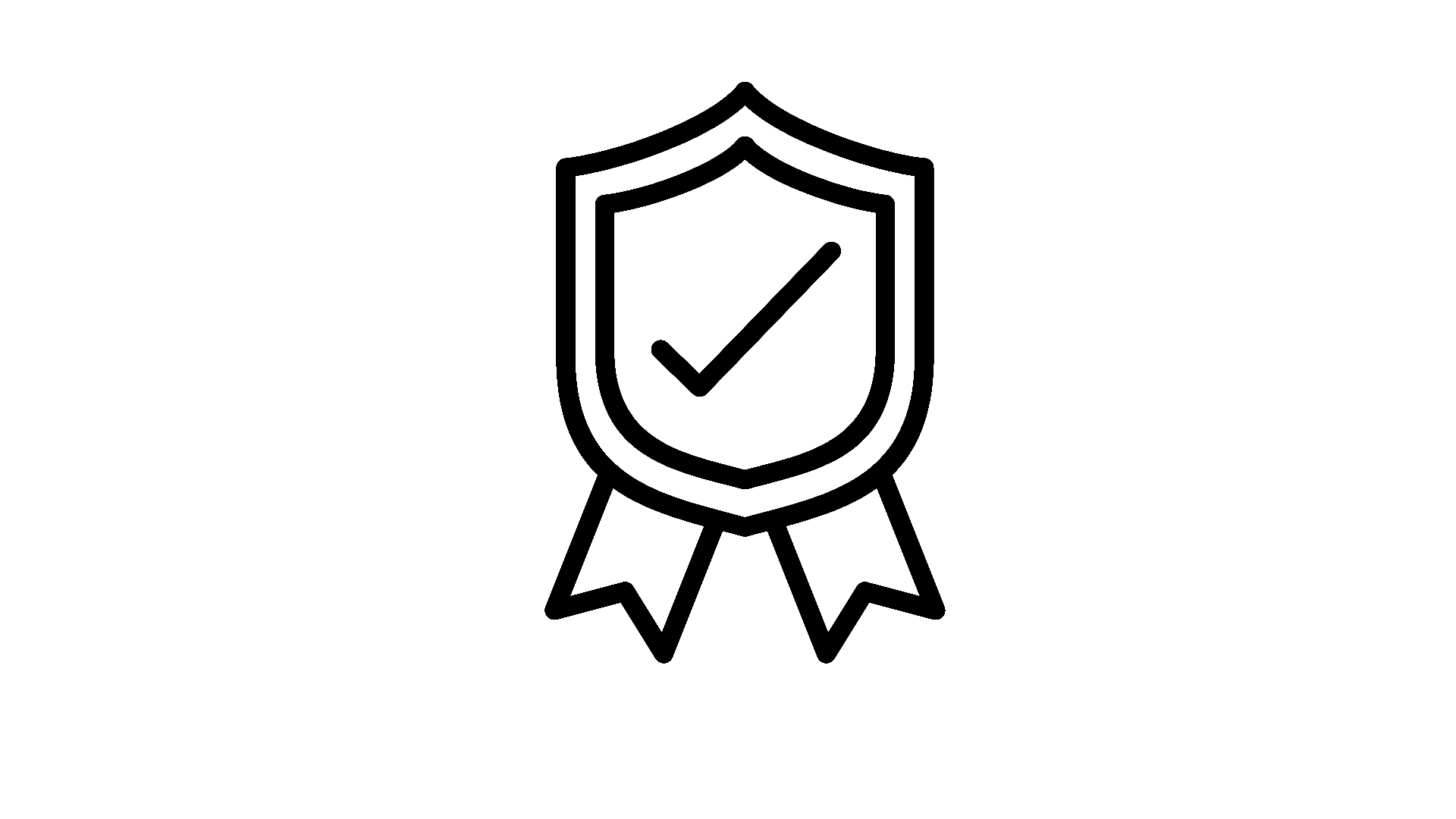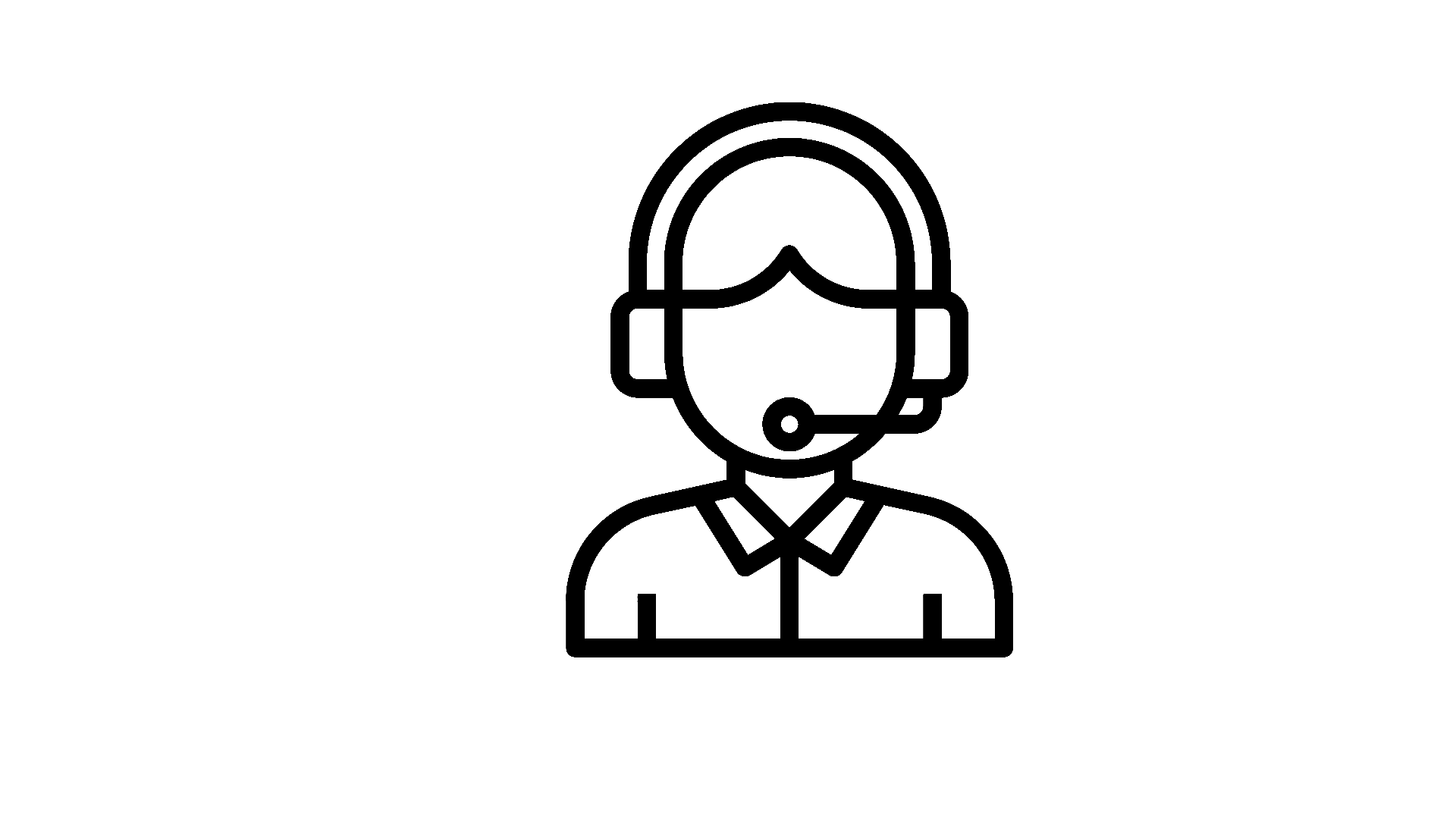Arm support for laptop or monitor OPE-82
OPE-82
- Livraison partout au Maroc

The laptop arm is the best tool for multi-monitor setups and/or flexible working.
Tilt, adjust the height and distance between you and your screen to the position you prefer.
Make work simple and flexible with this monitor stand.
A support for your well-being
Adjust the arm to your preferred position to relieve eye and neck pain while maintaining healthy posture, boosting your mood, increasing blood flow to your brain, and improving concentration.
For flexible working
We spend a lot of time at work, so we need workspaces that can adapt to our changing needs throughout the day.
Save your space with a monitor arm
Maximize your desktop space to declutter your environment and work with a clearer mind using a monitor arm.
Arms with joints
The joints of the arms ensure movement in all directions.
Multiple pivot points
In order to have a wide choice of positions that suit your workstation.
Cable organization
A specific channel along the arms to organize the cables.
Adjustable fastening system
Safe and stable.
Two possible installations:
Choice 1
installation on the cable hole
Choice 2
Desk edge installation ≤ 70 mm.
NB: You will receive all the tools you will need for installation in your package.


Free up valuable desk space and improve workflow with the Single Arm Monitor Stand.
See the video:

The sleek aluminum steel black finish frame fits any traditional or modern space and securely secures your monitor in a hanging position for better sight alignment.
The mounting bracket uses a universal 75x75mm and 100x100mm VESA pattern suitable for most 13” to 27” monitors weighing up to 10KG.
Full joints and extensions
There are infinite positions and angles for screen placement, the arm is fully articulating with +90° to -90° tilt, 360° swivel and 360° rotation.
Loosen or tighten each joint to make arm movement as smooth as desired.
Manually switch your monitor between portrait and landscape position. Move the monitor out of the way when not in use.

Raise your monitor to an ergonomic eye-level position for proper sitting posture and to help reduce neck and back pain.
Loosen the bolt on the back of the arm to raise or lower the height of the monitor along the 17 inch center pole. This can be done before or after mounting the monitor.
Tilting and swiveling the monitor can help eliminate distracting lights and glare from nearby windows and other light sources.

TWO MOUNTING OPTIONS
The monitor mount comes with either a C-clamp or a grommet mounting kit.
You can choose what suits your needs:
- Clamp bracket accommodates desktop thickness up to 10.16cm;
- Grommet mount accommodates desktop thickness up to 2 inches.

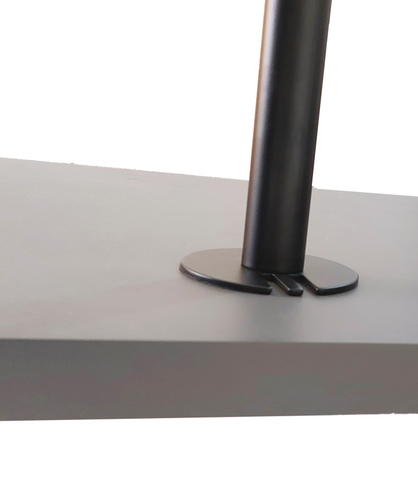
Cable management
Detachable cable management clips snap onto the arms and center pole to keep AV and power cords neat and organized. The center post cable management includes slots to store the supplied hex tools.

specifications | |
compatible screens
|
13 to 27 inches
|
load capacity
|
10 kg / monitor
|
VESA
|
75/100
|
Tilt
|
+90° to -35°
|
Pivot
|
180°
|
Spin
|
360°
|
Laptop stand with air holes
The ventilation holes are for cooling. The bottom of the platform has a lip to firmly hold the laptop in place. You can also install two monitors without the tray.

Livraison partout au Maroc
Paiement: par carte bancaire marocaine , Virement ou en espèce à la livraison