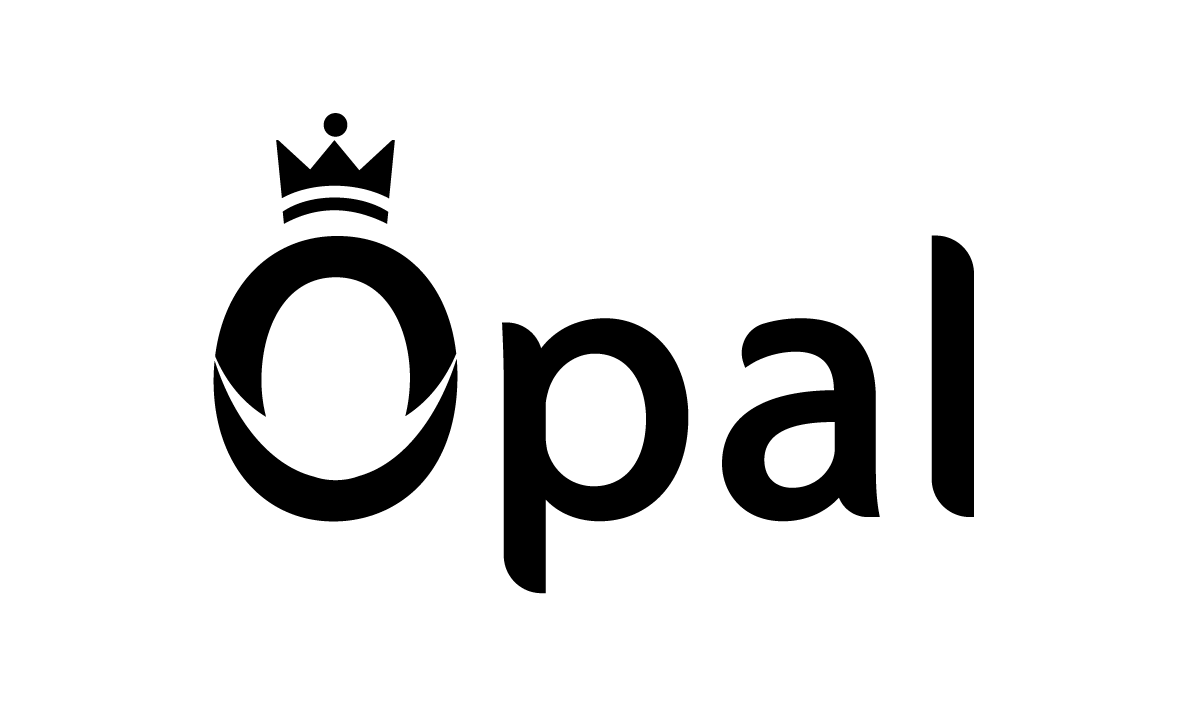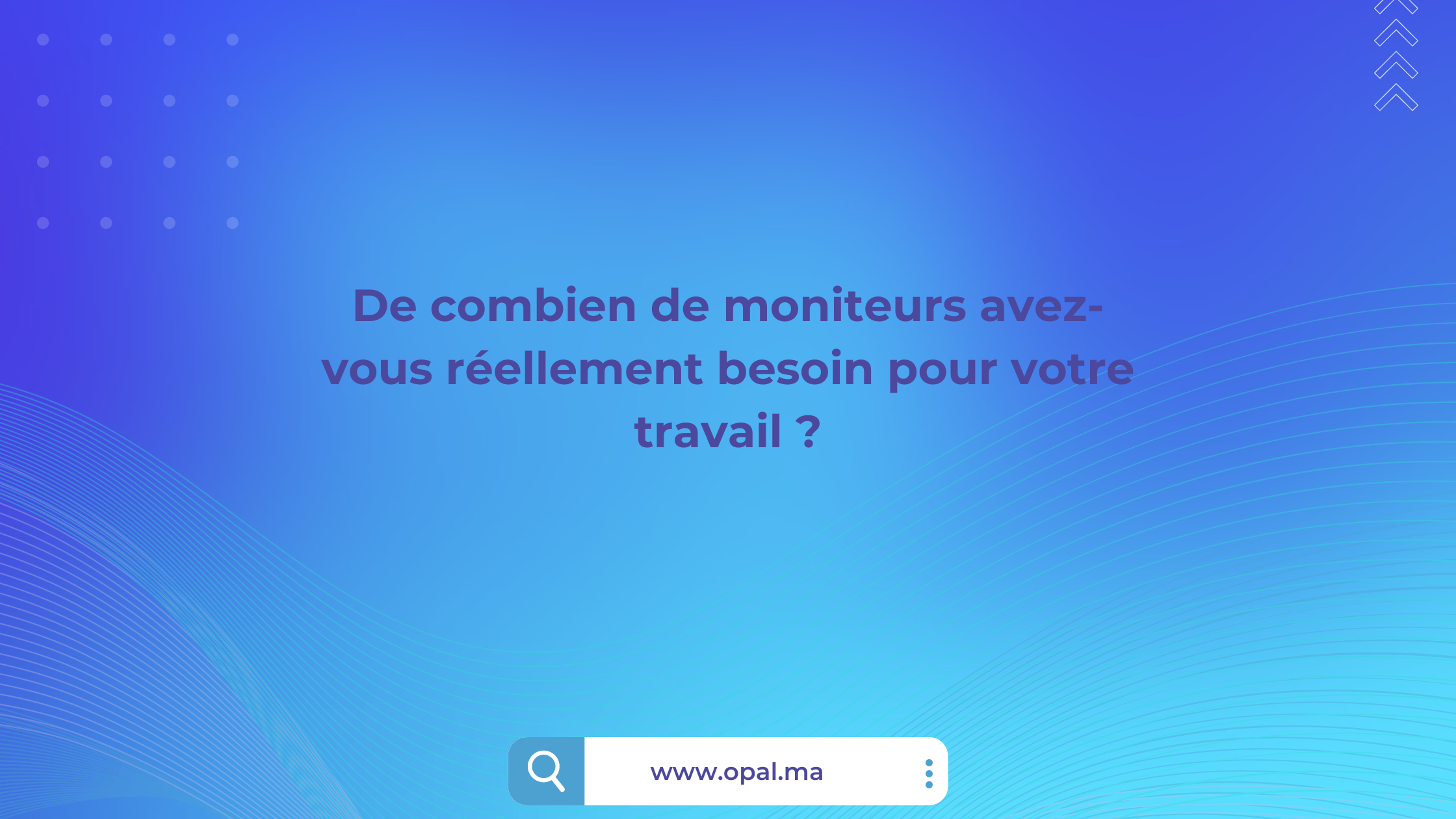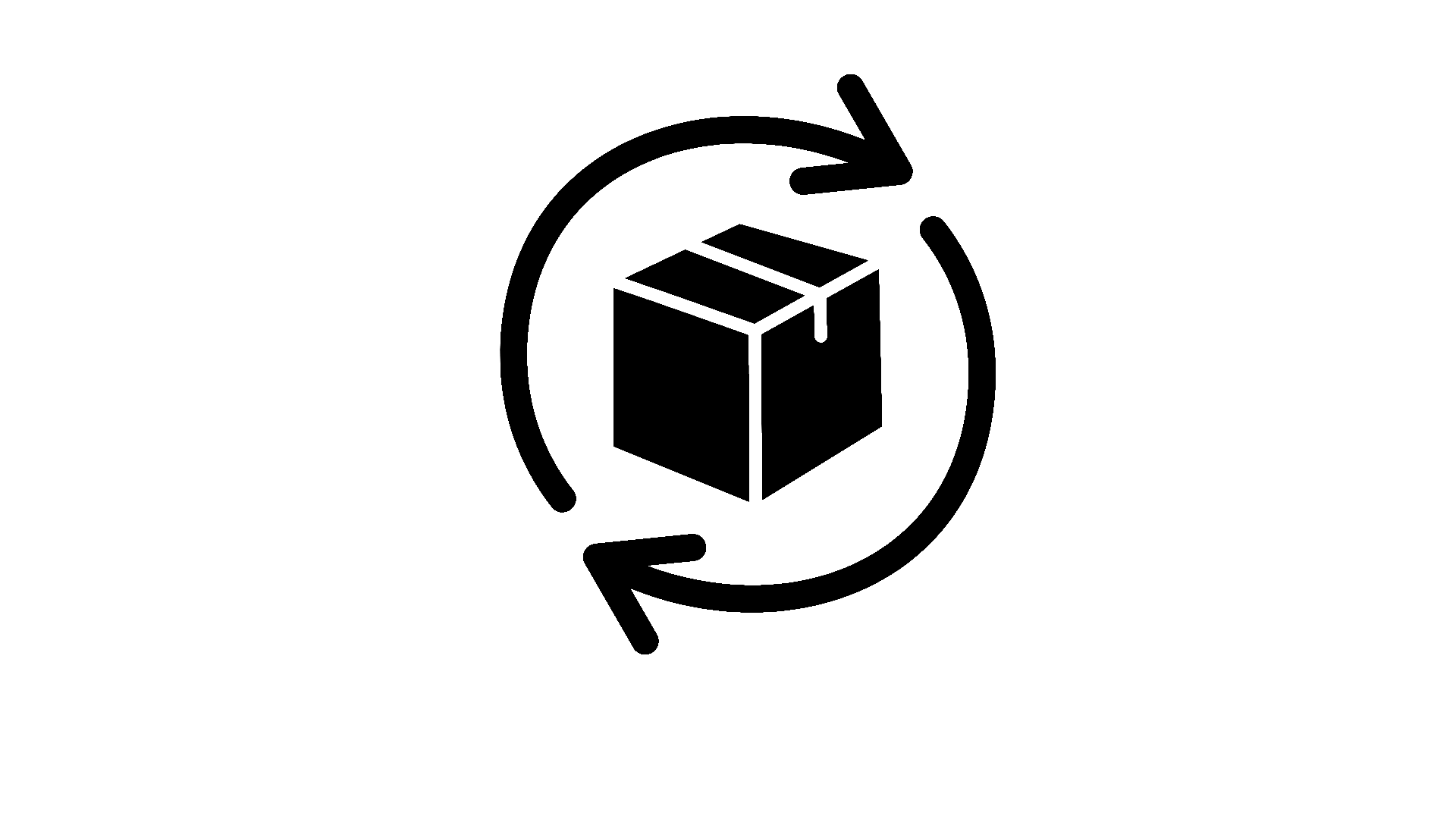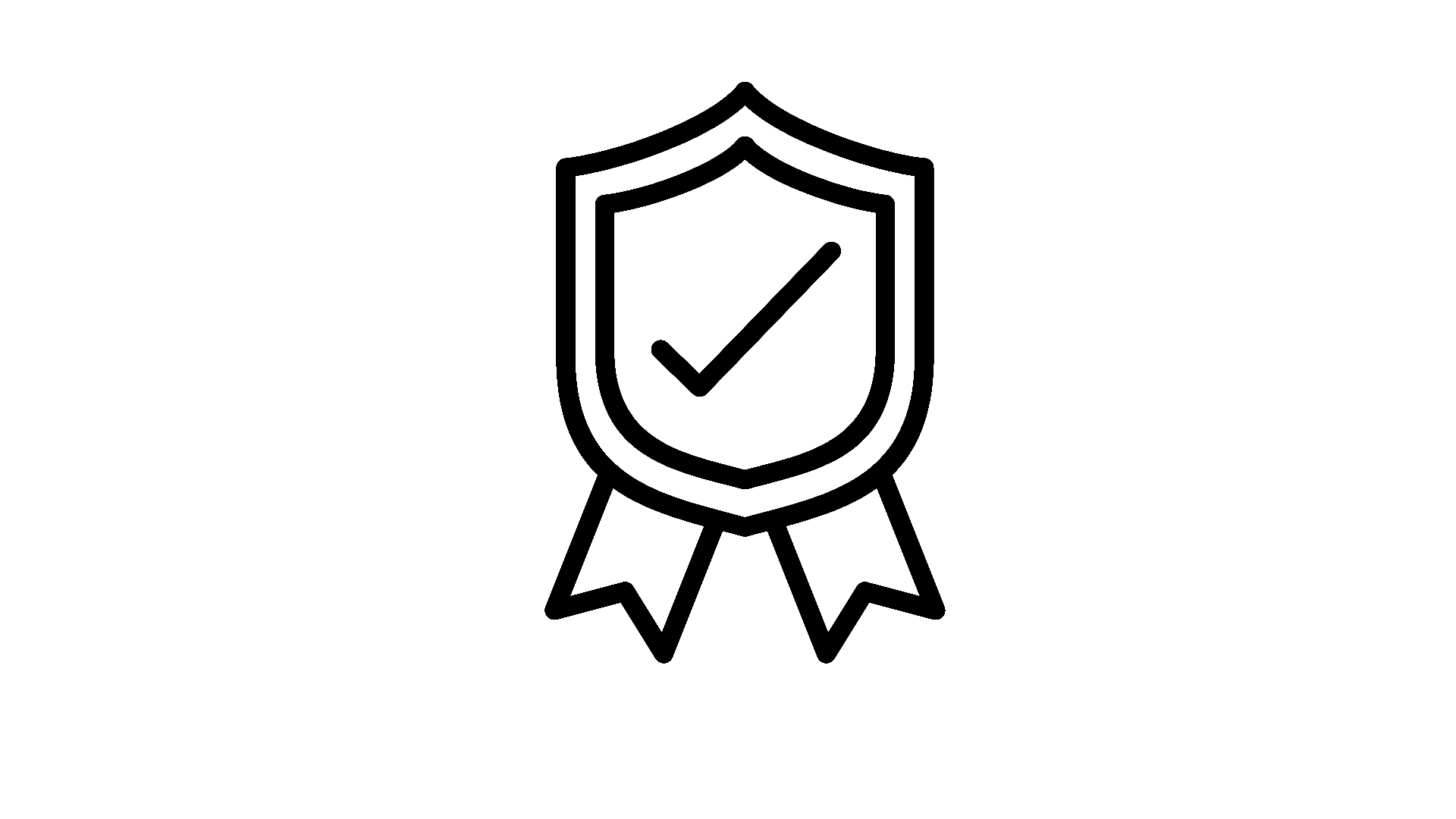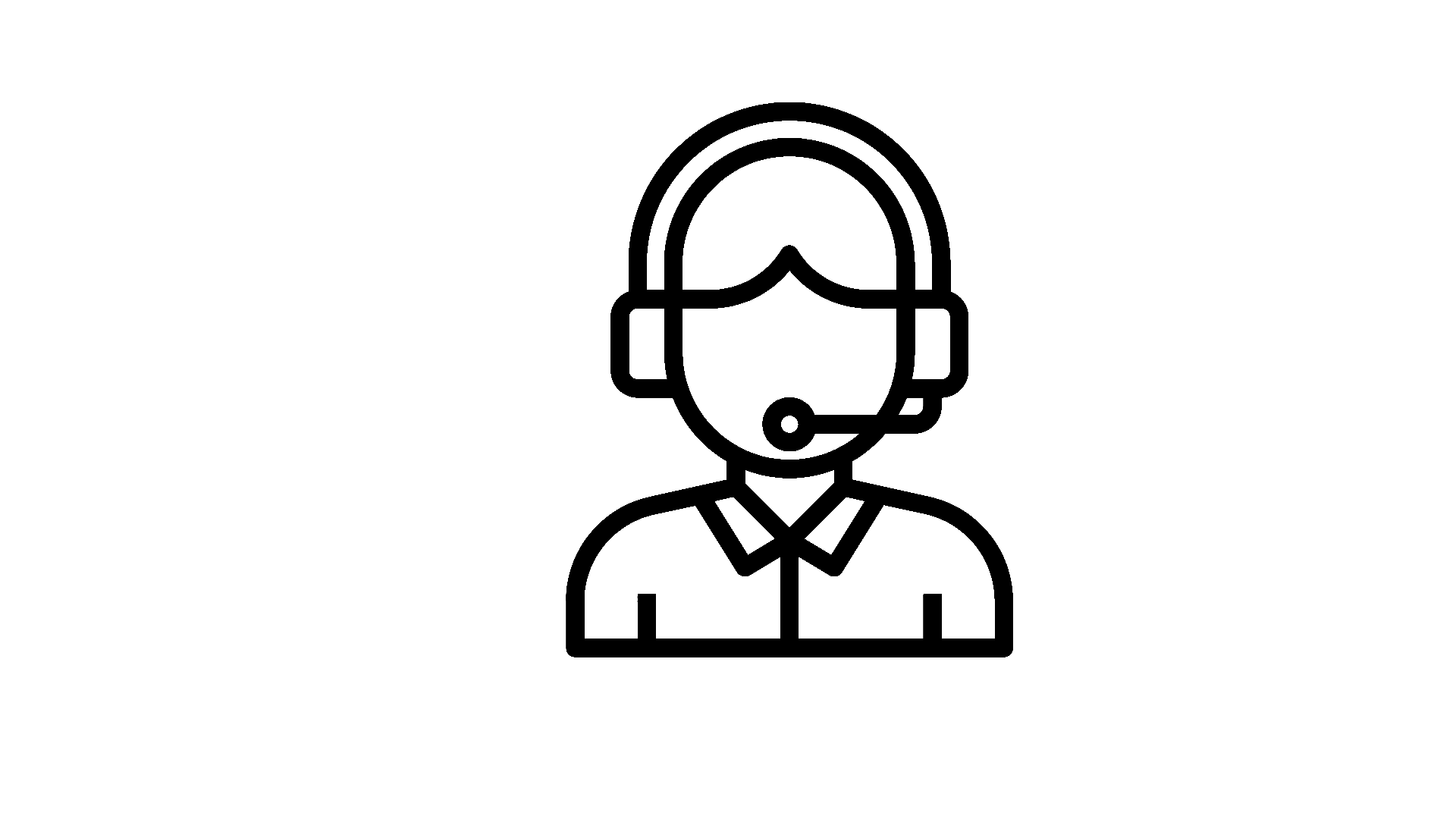Simplified ergonomics
The three-part ergonomic equation provides answers to ergonomic issues you may encounter. Consider your workspace in terms of neutral posture + voluntary movement + rest time to find what works for you.

Neutral posture:
Arrange your monitor, mouse, and keyboard appropriately.
This results in less stress and fatigue and more energy…
This brings you into your power zone. This reduces tension in your body by naturally encouraging a comfortable posture that requires reduced energy expenditure, with elbows close to the body, shoulders loose, chin and forearms parallel to the floor.

Voluntary movement:
Incorporate movement into your computer work habits.
It relieves posture fatigue, it's like pressing the reset button...
Ideal for ergonomics and general well-being. Switching between postures—including sitting to standing—helps prevent the cumulative risks of poor posture and sitting too long while improving circulation, calorie burning, and management insulin.

Break :
Take short and frequent breaks.
Standing up can be a recovery posture after a long sitting position…
This allows your body to rest and recover. But don't assume that resting means sitting! It's actually about changing the posture you had previously. Standing up can be a recovery posture after a long sitting position. Taking breaks at regular intervals and adding occasional stretches is a great way to relax your eyes, wrists, and body.
The adapted support gives you maximum flexibility in order to position yourself in the right ergonomic zone. By simply following this list of ergonomic tips , your body will be less tense and you will reduce the risk of suffering injuries from repeating the same gestures.